How does the texture animation on the logo demo work?
22 January 2016 18:42
I am studying the file: blend4web_sdk_free/blender/misc/logo.blend
The end result is awesome, but the material node setup looks pretty complicated.
I'm hoping somebody can explain to me at least what is happening here, so that I know what I'm looking at.
My best guess is that the multicolored texture is acting as a map for cycling through the color wheel, in a way that it produces light sliding around the cube… but I could be totally wrong.
![]()
![]()
Any help appreciated!
The end result is awesome, but the material node setup looks pretty complicated.
I'm hoping somebody can explain to me at least what is happening here, so that I know what I'm looking at.
My best guess is that the multicolored texture is acting as a map for cycling through the color wheel, in a way that it produces light sliding around the cube… but I could be totally wrong.
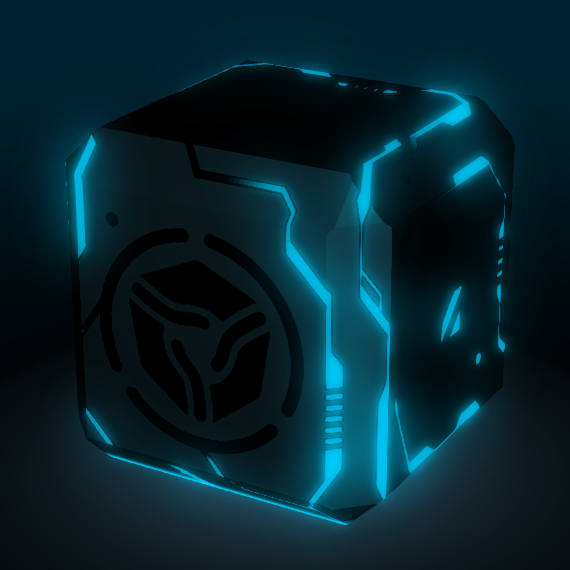

Any help appreciated!
23 January 2016 02:27
The different colors are used to pack different image in one file. Try to unplug the far left node to see what it looks like without the geometry or uv.
You can also see the each color chanel of the texture are reassigned to the R G and B channels of new nodes and act ase Tree different greyscale images.
hope it helps. And don't really understand much more!![tears-of-joy]()
EDIT Oh and there another image packed in the Alpha channel !
You can also see the each color chanel of the texture are reassigned to the R G and B channels of new nodes and act ase Tree different greyscale images.
hope it helps. And don't really understand much more!
EDIT Oh and there another image packed in the Alpha channel !
23 January 2016 06:40
The different colors are used to pack different image in one file.
Oh and there another image packed in the Alpha channel !I see… Clever. So this cuts down on texture file size significantly.
You get 4 greyscale textures represented in one RGBA image file.
The B4W_SMOOTHSTEP node seems to be controlling the animation. And I just found a YouTube video demonstrating what it does. Looks like it's more of a Fresnel or Facing type of effect than what I initially thought it was. Still studying…

