how do I upload the local Web3D HTML file to the server and access it?
20 December 2015 17:41
20 December 2015 18:15
Hello again, Brian
I've already replied to your email, here is the copy of the answer.
If you are using Project Management tool to create your app (https://www.blend4web.com/doc/en/developers.html#project-management) you have two options. You may use command line tool project.py to copy project files to your server root directory with all required dependencies (https://www.blend4web.com/doc/en/developers.html#id13). Or you can copy directories deploy/assets/project_name and deploy/apps/project_name manually preserving exact hierarchy (deploy should be omitted and will be your server root, so you can access your app by http://host/apps/project_name/project_name.html).
I've already replied to your email, here is the copy of the answer.
If you are using Project Management tool to create your app (https://www.blend4web.com/doc/en/developers.html#project-management) you have two options. You may use command line tool project.py to copy project files to your server root directory with all required dependencies (https://www.blend4web.com/doc/en/developers.html#id13). Or you can copy directories deploy/assets/project_name and deploy/apps/project_name manually preserving exact hierarchy (deploy should be omitted and will be your server root, so you can access your app by http://host/apps/project_name/project_name.html).
Blend4Web Team
https://twitter.com/AlexKowel
https://twitter.com/AlexKowel
20 December 2015 18:17
Here are some videos that may help. Uploading Blend4Web files is no different than uploading normal website files.
https://www.youtube.com/results?search_query=uploading+files+to+your+website
https://www.youtube.com/results?search_query=uploading+files+to+your+website
20 December 2015 18:21
20 December 2015 20:03
>I'm sorry, I can't see the YouTube directly
Yep, it seems Blend4Web website is more accessible all around the globe than YouTube![smiling]() . I think we should consider replicating the videos from our YouTube channel here.
. I think we should consider replicating the videos from our YouTube channel here.
Yep, it seems Blend4Web website is more accessible all around the globe than YouTube
Blend4Web Team
https://twitter.com/AlexKowel
https://twitter.com/AlexKowel
21 December 2015 02:16
Yes, blend4web is a real international family.
I copy the file directory tree deploy\apps and deploy\assets on the remote server, and all HTML can run Web3D directly in the browser.
etc. test/001test/deploy/apps/sunglasses/sunglasses_packed.html is very good.
![]()
JSON file on how to use the server directly browser Web3D?.
Json takes deploy\apps\webplayer to browse, is it?
Webplayer.html and webplayer_dev.html have what is not the same place, I use webplayer.html to show the effect of no material.
In addition, how to convert the JSON file to the HTML format?
I copy the file directory tree deploy\apps and deploy\assets on the remote server, and all HTML can run Web3D directly in the browser.
etc. test/001test/deploy/apps/sunglasses/sunglasses_packed.html is very good.
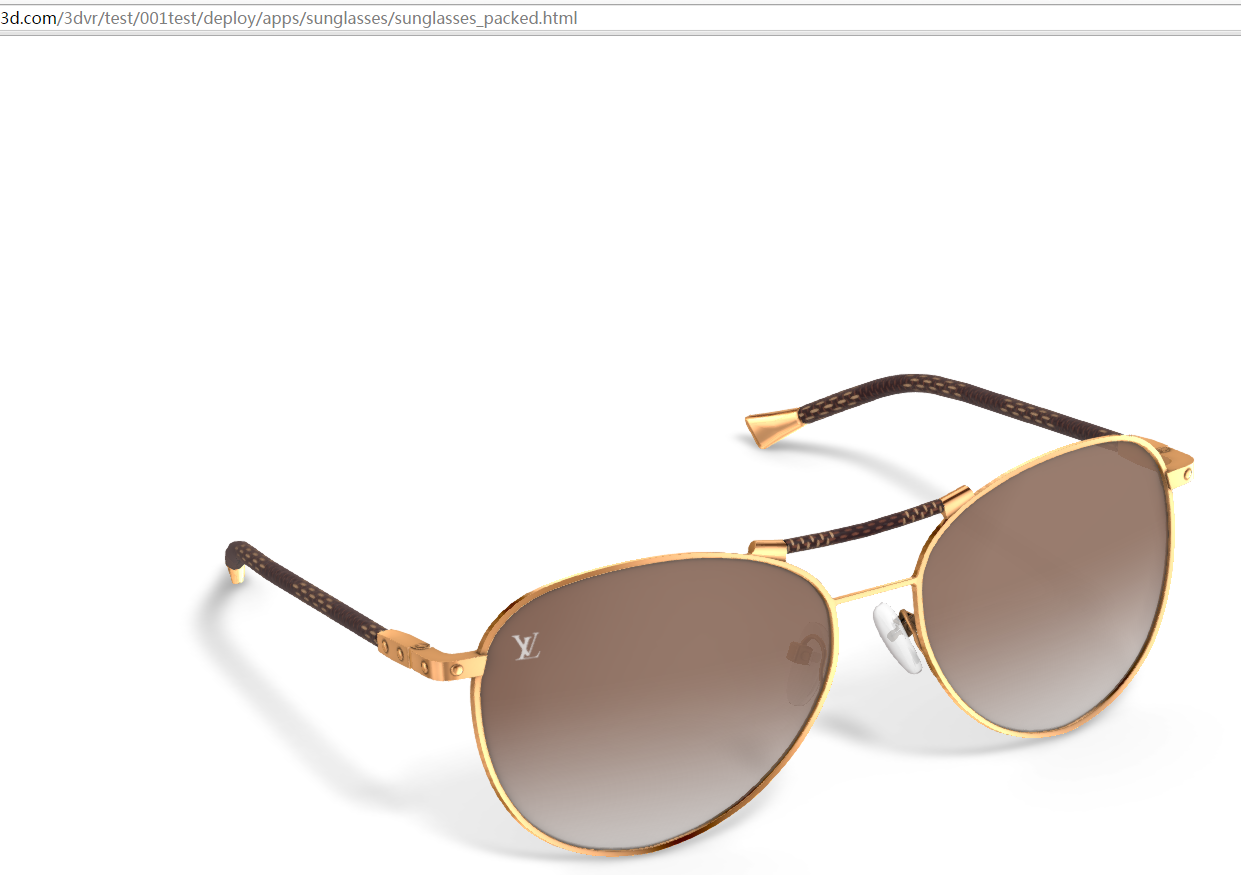
JSON file on how to use the server directly browser Web3D?.
Json takes deploy\apps\webplayer to browse, is it?
Webplayer.html and webplayer_dev.html have what is not the same place, I use webplayer.html to show the effect of no material.
In addition, how to convert the JSON file to the HTML format?
21 December 2015 17:31

