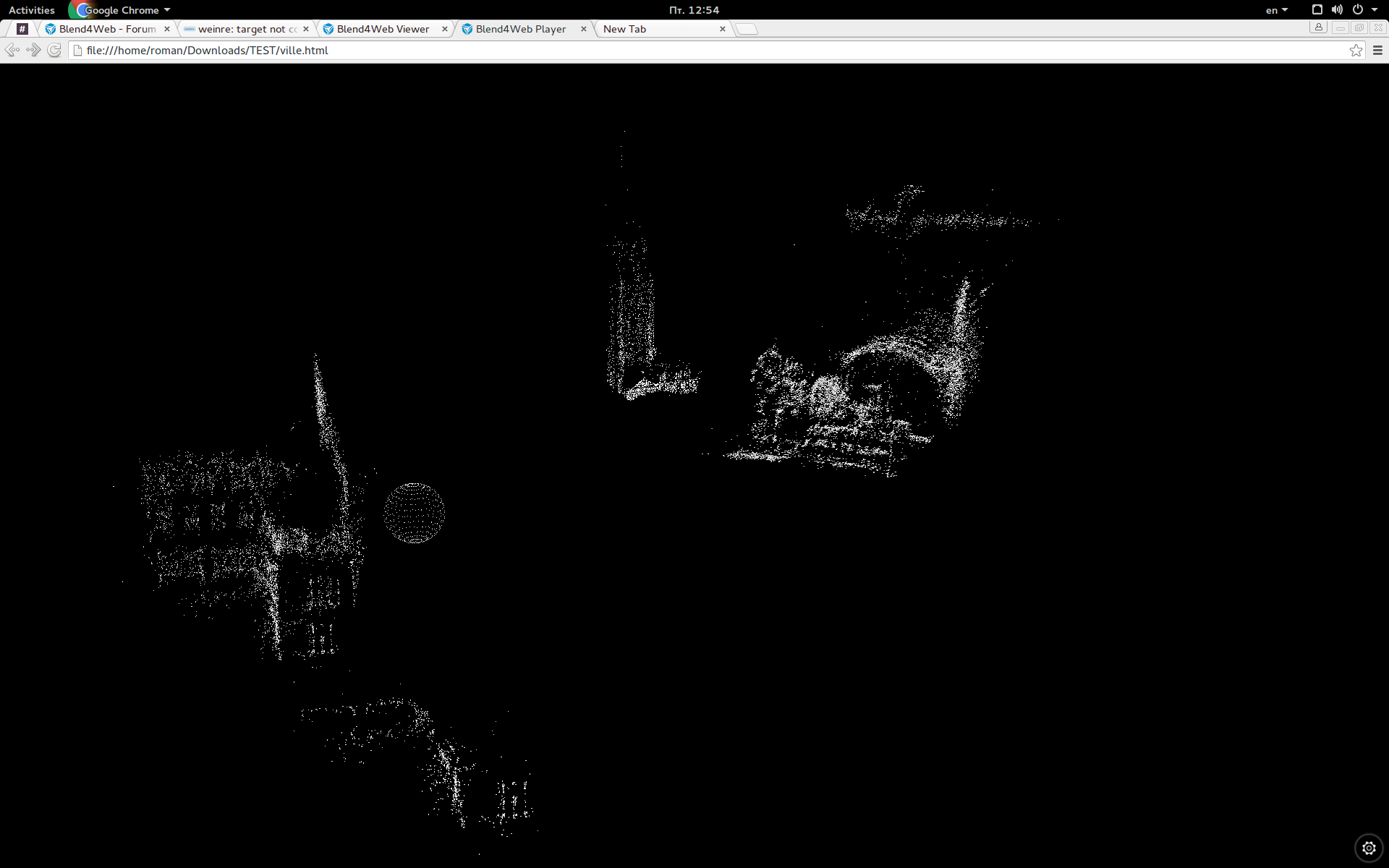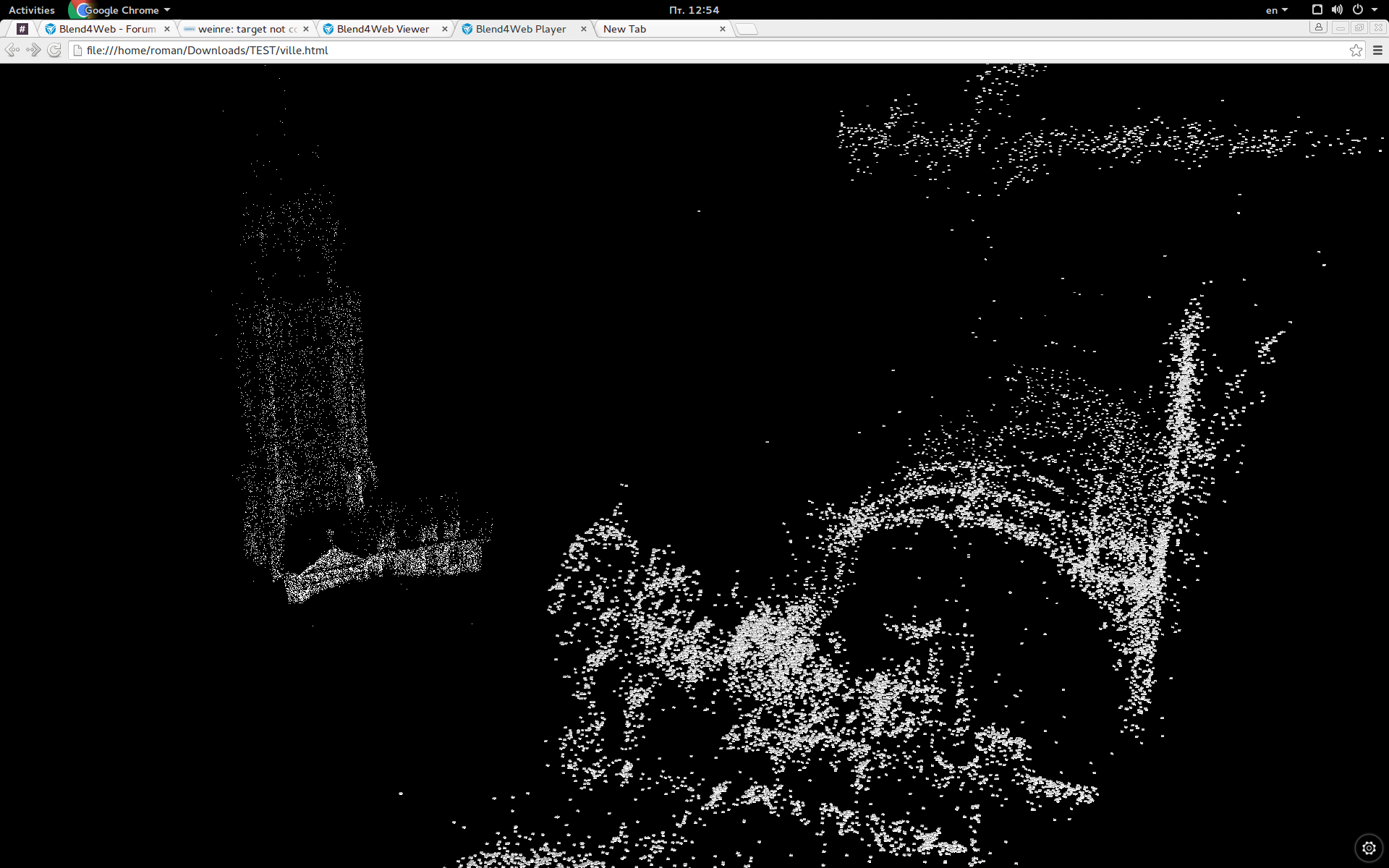Pointclouds City interactiv ballad
25 November 2015 15:14
25 November 2015 19:47
Hi Roman!
Here you go : https://www.dropbox.com/s/f67u00hseimmfqg/filewithnoparticles.blend?dl=0
I haven't put all of the buildings yet but it should do!
Thank you so much
Could you send us your original .blend - file? With not applied Particle System and not reduced number of vertices.
Here you go : https://www.dropbox.com/s/f67u00hseimmfqg/filewithnoparticles.blend?dl=0
I haven't put all of the buildings yet but it should do!
Thank you so much
26 November 2015 12:25
Hello.
I decided to investigate in detail your first file - ville.blend
I disabled antialiasing, enabled the "force dynamic object" (it's necessary if you are planing to add even more objects) property on each scene object and exported it. Take a look at the result, please:
Blender Render result:
![]()
Browser version:
![]()
I decided to investigate in detail your first file - ville.blend
I disabled antialiasing, enabled the "force dynamic object" (it's necessary if you are planing to add even more objects) property on each scene object and exported it. Take a look at the result, please:
Blender Render result:
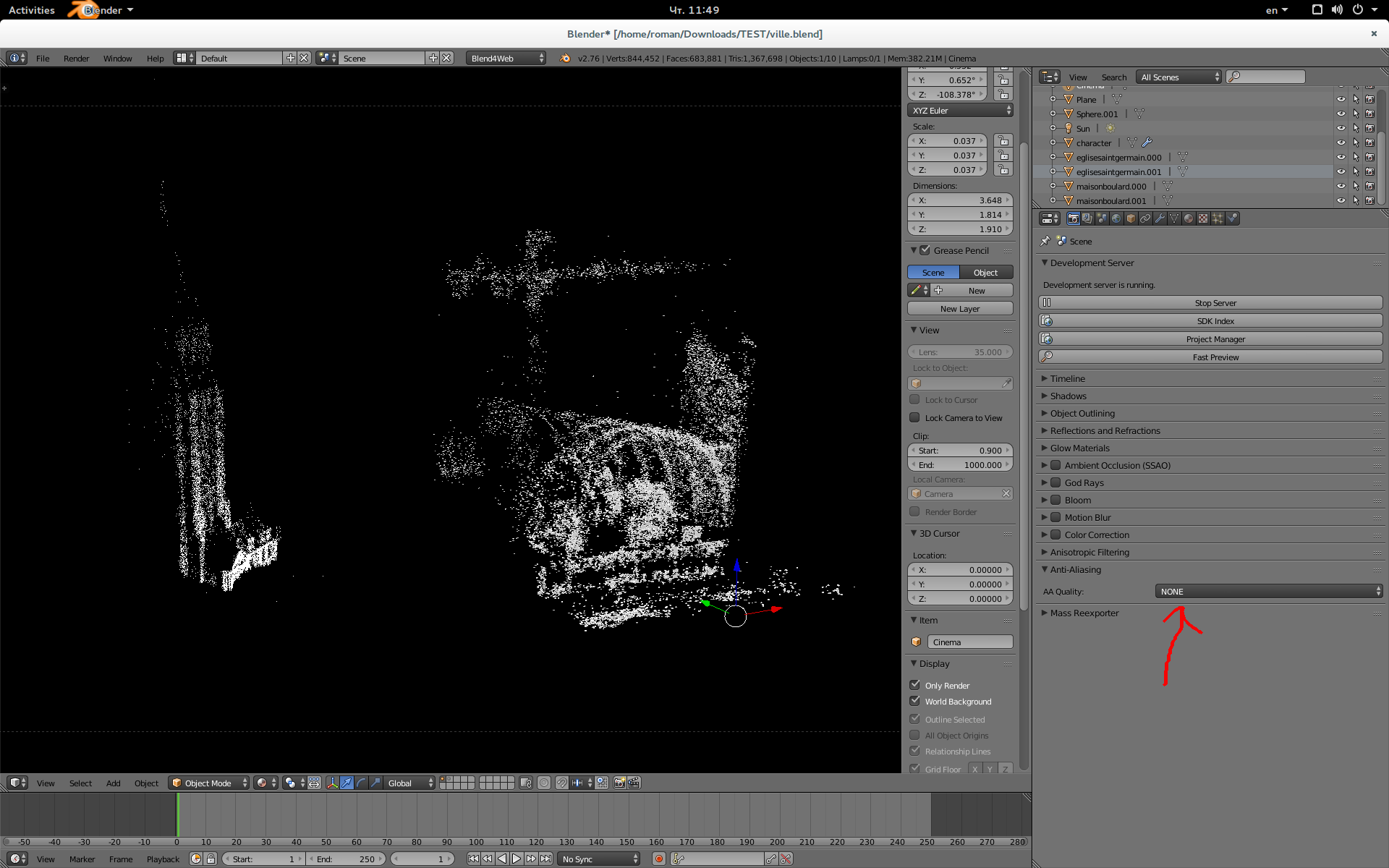
Browser version:

26 November 2015 12:39
The antialiasing was smoothing pixels and we didn't see all little cubes. Also, can you send me a console screenshot (press F12 keyboard button or cmd + i, if you use Mac) ? There is a WebGl extension, which allows to create meshes with < 2^32 (4294967296) vertices. Also, we should check whether your GPU supports it.
![]()
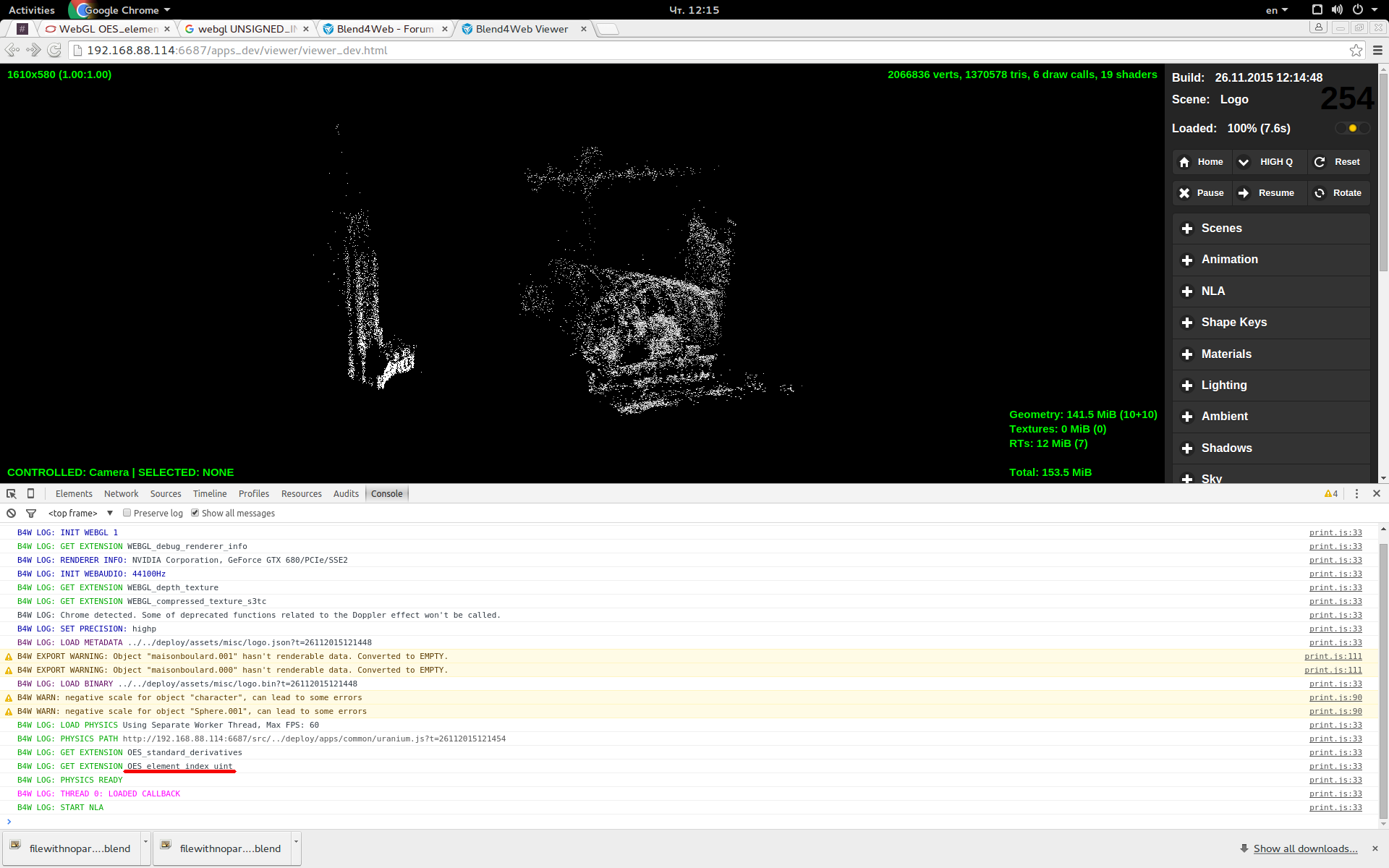
26 November 2015 18:12
26 November 2015 18:36
You have old b4w version. Your engine doesn't know about the antialiasing property. Try to use the latest b4w engine and addon version, please![smiling]()
You can find it in SDK: SDK/deploy/apps/common/b4w.min.js
I think, it should do the trick.
Also the "Sphere.001" object has a negative scale and his normals are inverted. You can fix it in Blender:
![]()
The "maisonboulard.000" and "maisonboulard.001" objects have no geometry and they aren't consist of little cubes.
You can find it in SDK: SDK/deploy/apps/common/b4w.min.js
I think, it should do the trick.
Also the "Sphere.001" object has a negative scale and his normals are inverted. You can fix it in Blender:
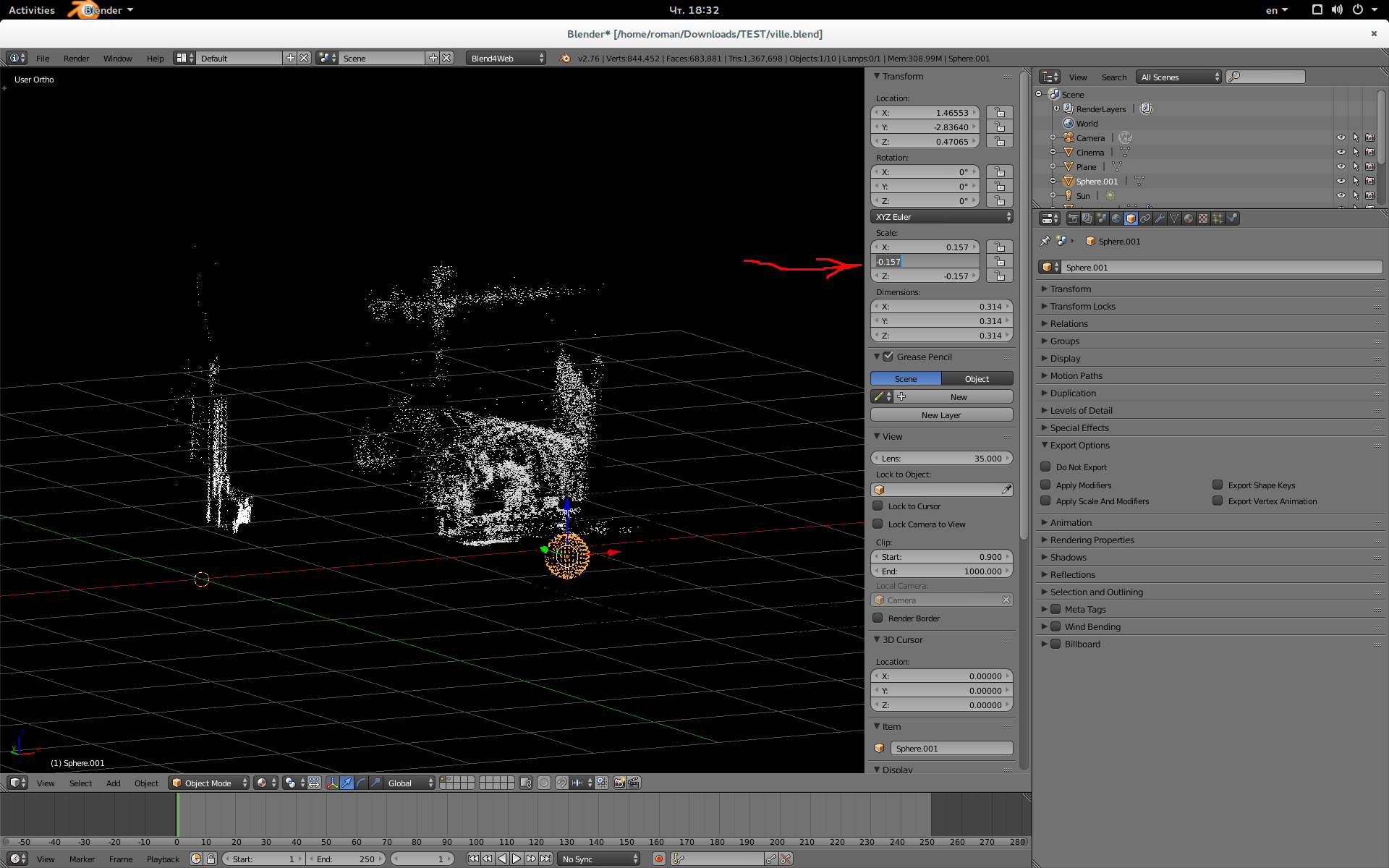
The "maisonboulard.000" and "maisonboulard.001" objects have no geometry and they aren't consist of little cubes.
26 November 2015 21:14
Ok I'm gonna update all that ![smiling]()
The thing is, all my buildings are made like "maisonboulard.001" because I generated them from live 3D captures I made and then exported the point clouds out of them. I understand the geometry can't be found but why than is it able to render it right with the halo in blender render and not in html? Is there anyway I can trick it?
I'll try extruding the vertices and see if it work, what do you think?
Thanks Roman![smiling-open-mouth]()
The "maisonboulard.000" and "maisonboulard.001" objects have no geometry and they aren't consist of little cubes
The thing is, all my buildings are made like "maisonboulard.001" because I generated them from live 3D captures I made and then exported the point clouds out of them. I understand the geometry can't be found but why than is it able to render it right with the halo in blender render and not in html? Is there anyway I can trick it?
I'll try extruding the vertices and see if it work, what do you think?
Thanks Roman
27 November 2015 13:05
01 December 2015 19:44
Ответ на сообщение пользователя Roman Sementsov
Hello.
Try to select the "maisonboulard.000", press "Tab" (edit mode), then select all vertices (press "a") and then press "f", please.
Roman, It works!!!!!!!!!
Sorry for the delay, had another work I needed to take care of.
What exactly does it do when i'm pressing "f" (I can see it kind of extrude the vertices in the edit mode)?
Thank you so much for your help and your great advices! You're my hero!
02 December 2015 10:49