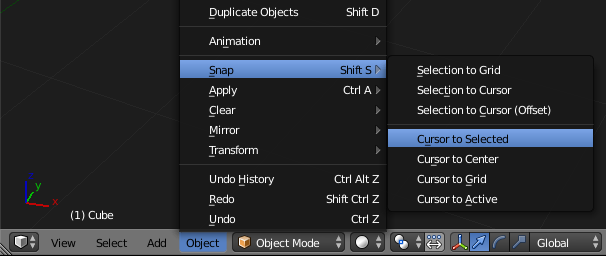"Look At Object" button in Camera tab
20 September 2015 14:22
In the current Camera Tab, you can either type in the target location direct, or place the 3D cursor and then click the "Copy Cursor Location" button.
It would be cool to have a "Look At Object" button as well, that just looks at the object in question, and also updates the camera in Blender to reflect what the user will see in Blend4Web. ( currently, changing the target location doesn't update the camera in Blender, so you will see something different when you export if it's not looking at that location in the editor )
It would be cool to have a "Look At Object" button as well, that just looks at the object in question, and also updates the camera in Blender to reflect what the user will see in Blend4Web. ( currently, changing the target location doesn't update the camera in Blender, so you will see something different when you export if it's not looking at that location in the editor )
20 September 2015 14:41
So target selected object like the curser? That would be cool.
It would also be nice to make the editor camera snap to the position it will be in export.
I just finished a video on camera controls:
https://www.youtube.com/watch?v=eT2wzefkDj0
It would also be nice to make the editor camera snap to the position it will be in export.
I just finished a video on camera controls:
https://www.youtube.com/watch?v=eT2wzefkDj0
20 September 2015 15:26
Hi Will,
I just checked out the camera control video, very informative as usual!
For some of these features I'm posting, I'm always trying to think of how small tweaks / options could really help a new user to Blend4Web - of course, if it's easier for a new user, it's also easier for more experienced users as well :)
I just checked out the camera control video, very informative as usual!
For some of these features I'm posting, I'm always trying to think of how small tweaks / options could really help a new user to Blend4Web - of course, if it's easier for a new user, it's also easier for more experienced users as well :)
21 September 2015 12:08
21 September 2015 12:16
It would be cool to have a "Look At Object" button as well, that just looks at the object in question, and also updates the camera in Blender to reflect what the user will see in Blend4Web. ( currently, changing the target location doesn't update the camera in Blender, so you will see something different when you export if it's not looking at that location in the editor )
@crazyFolker Nice suggestion! Added to our TODO list.
I just finished a video on camera controls:
https://www.youtube.com/watch?v=eT2wzefkDj0
@Will Welker Great! Your videos are really helpful, and also provide us with usability feedback which is very important.
27 November 2015 10:19
It would be cool to have a "Look At Object" button as well, that just looks at the object in question, and also updates the camera in Blender to reflect what the user will see in Blend4Web. ( currently, changing the target location doesn't update the camera in Blender, so you will see something different when you export if it's not looking at that location in the editor )The possibility to point the camera to the 3D cursor position was implemented in 15.11.
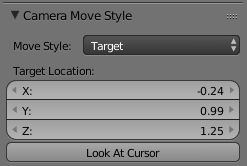
The cursor itself can be snapped to an object using the standard Blender menu Object > Snap > Cursor to Selected (hotkey Shift-S).