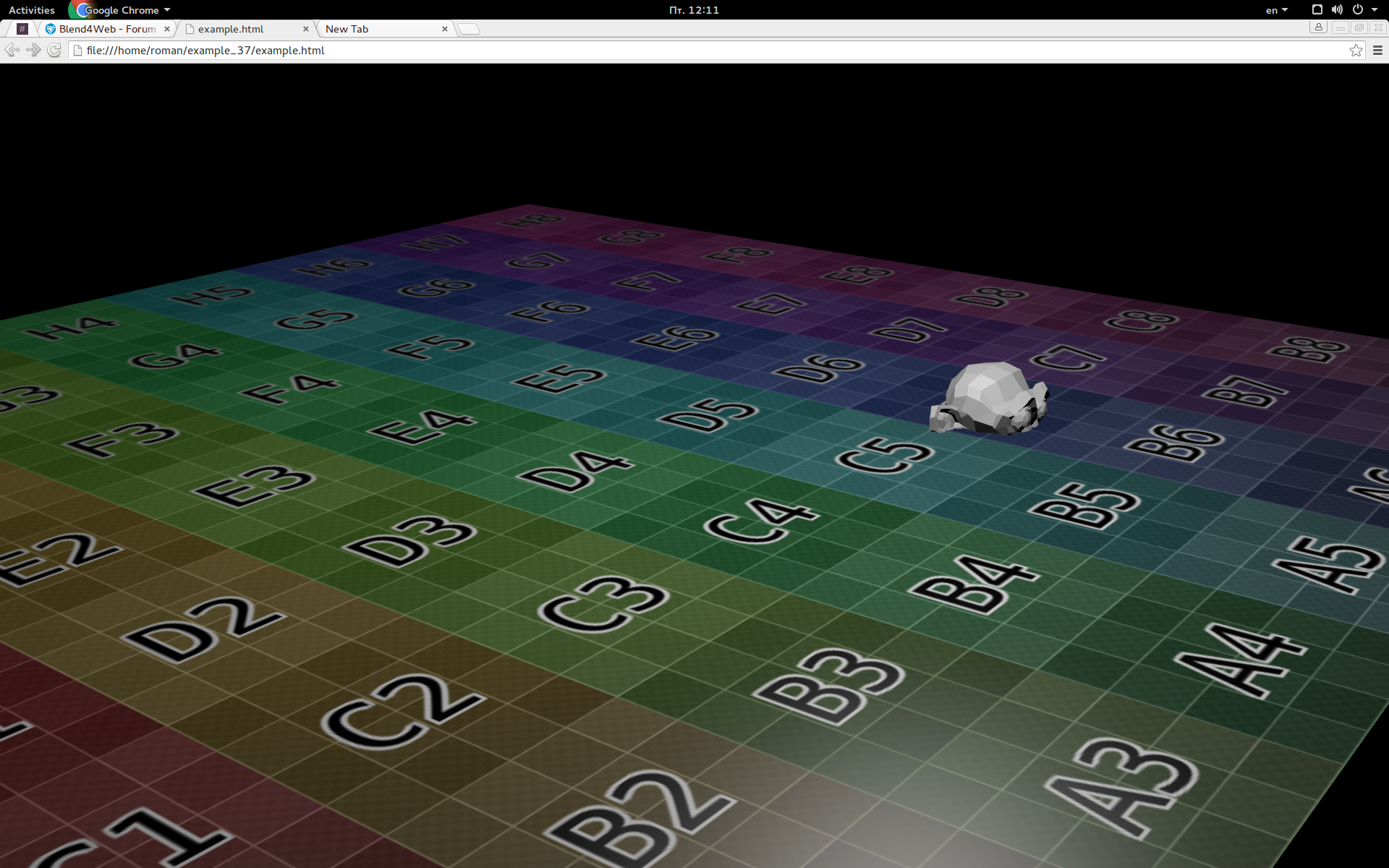Gravity toggle on and off
25 November 2015 07:04
26 November 2015 10:56
26 November 2015 12:38
26 November 2015 16:10
Hi.
Try to use static physics type. Not Rigid Body. It will provide and detect collisions. If you want only detect collisions, you should enable the "Ghost" object physical property.
And don't forget, that if the object uses physics you should use the "physics" methods to translate and rotate object.
Try to use static physics type. Not Rigid Body. It will provide and detect collisions. If you want only detect collisions, you should enable the "Ghost" object physical property.
And don't forget, that if the object uses physics you should use the "physics" methods to translate and rotate object.
27 November 2015 06:04
27 November 2015 10:25
Hello,
You can use the following method: set_transform
[EDIT]
I forgot to mention one important aspect. As this object is static it will only move its physical entity and won't affect rendering. Thus, we need to move it on the rendering side as well.
You can use the following method: set_transform
[EDIT]
I forgot to mention one important aspect. As this object is static it will only move its physical entity and won't affect rendering. Thus, we need to move it on the rendering side as well.
m_phy.set_transform(object, trans, quat);
m_transform.set_translation(object, trans)
27 November 2015 12:11
28 October 2016 15:11
Hello,
I am making a simulation of planetary gravity, and so I needed the scene or world to have zero gravity.
If I set the objects as static the set_translation does not work because the object should be dynamic.
But if I use dynamic/rigid, the objects fall (with gravity). I followed the example here: https://www.blend4web.com/en/community/article/254/
But I wonder how you were able to do the translation??
I am making a simulation of planetary gravity, and so I needed the scene or world to have zero gravity.
If I set the objects as static the set_translation does not work because the object should be dynamic.
But if I use dynamic/rigid, the objects fall (with gravity). I followed the example here: https://www.blend4web.com/en/community/article/254/
But I wonder how you were able to do the translation??
28 October 2016 15:22