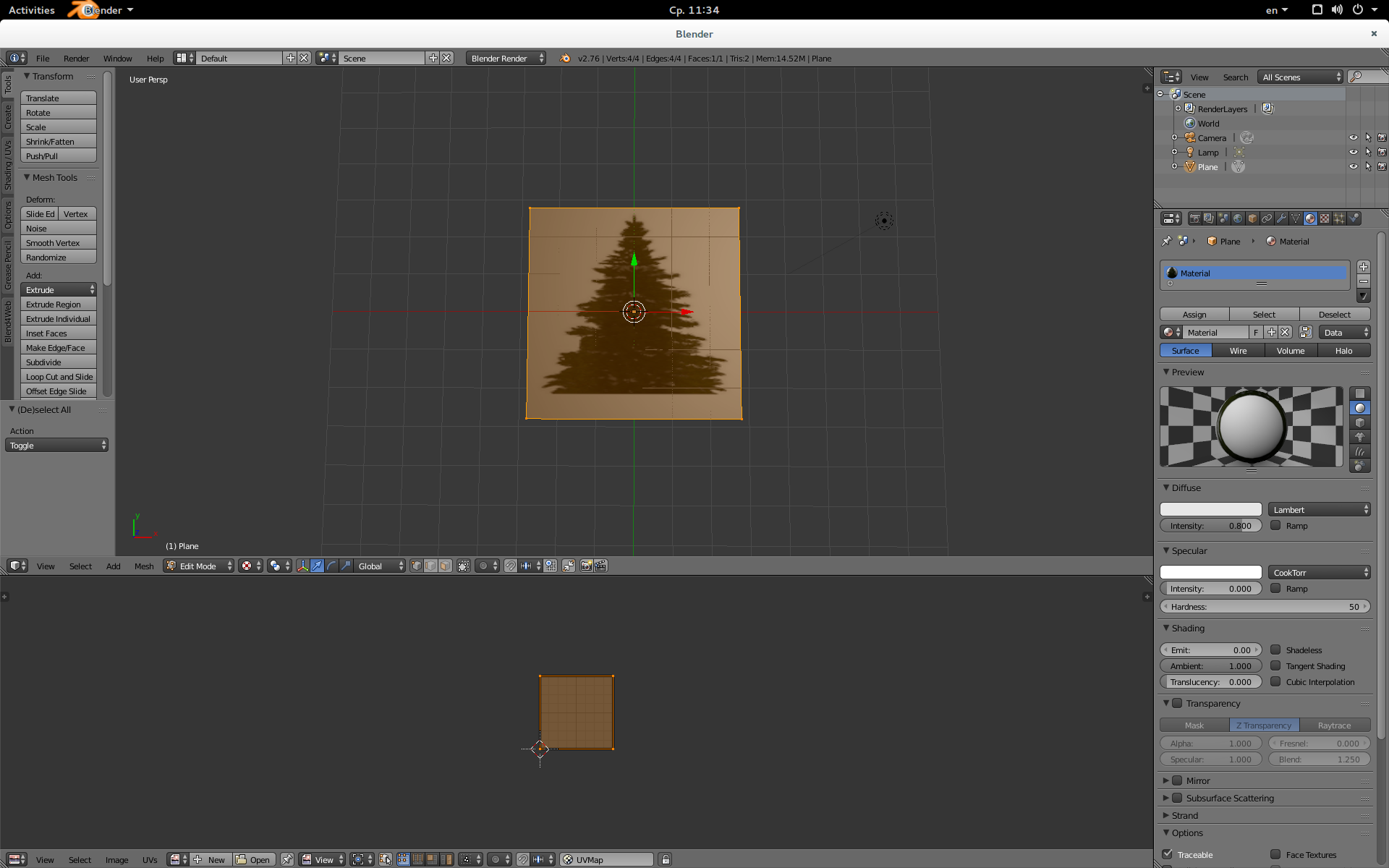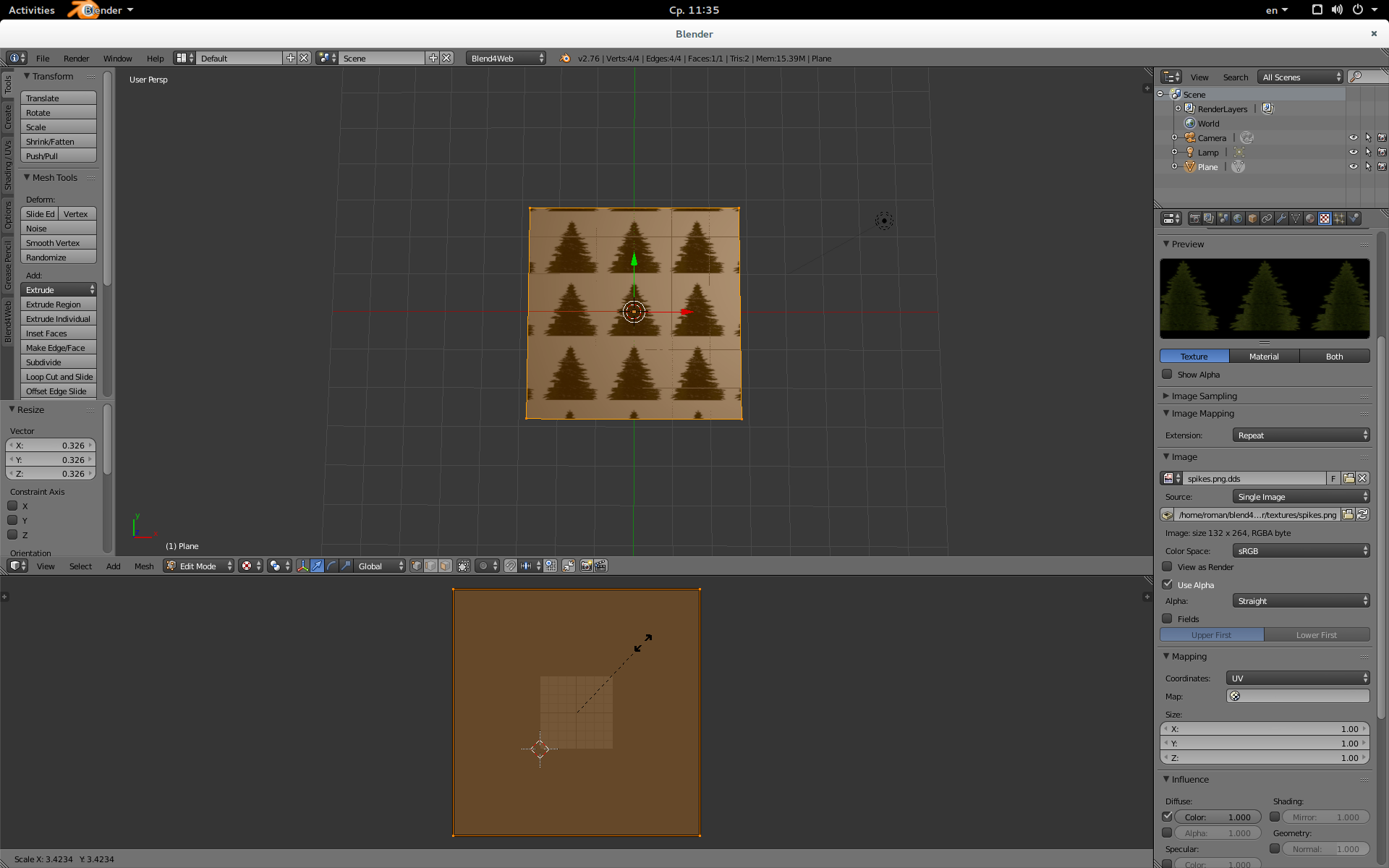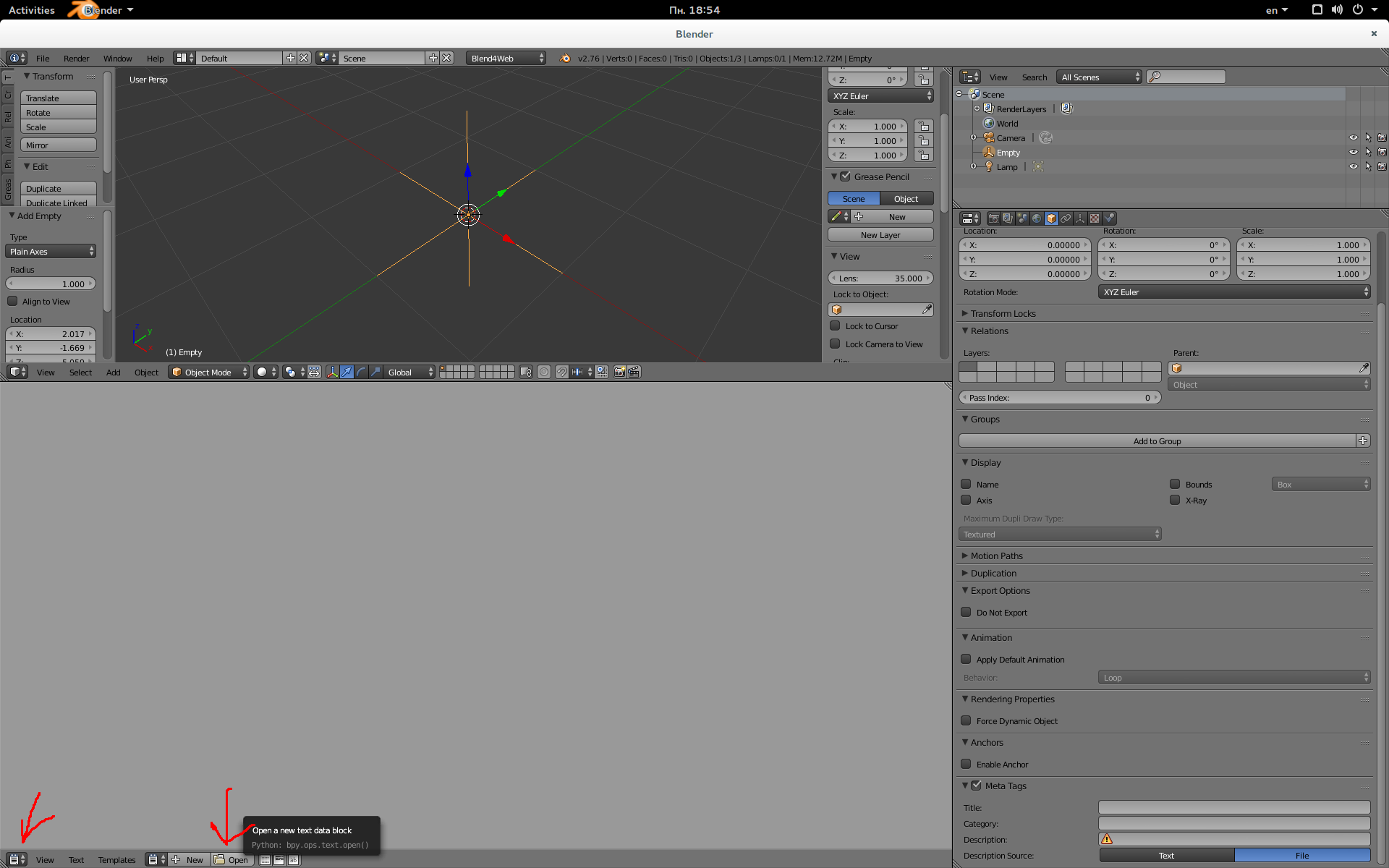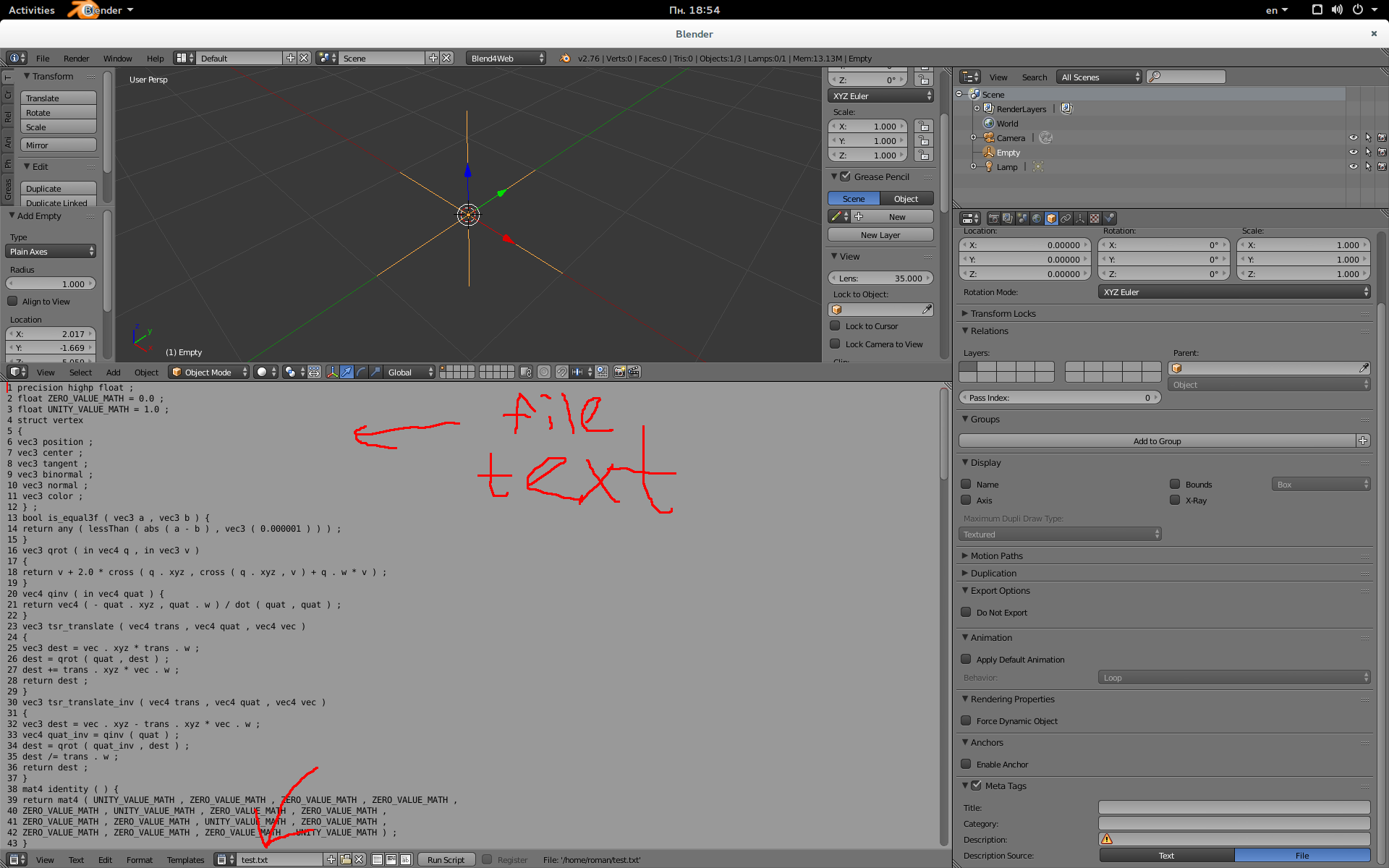Blend4Web Usage
21 October 2015 11:37
26 October 2015 00:23
Hi Roman,
Thanks, the issue was in the UV coordinates.
I have another question please,
i'm using the Meta Tags, it's working fine when the description source is text, but it's not working when the source is a file.
Whatever format i'm using it's giving me the warning exclamation mark in Blender.
Can you please help me resolve this issue.
Thanks in advance,
Dany
Thanks, the issue was in the UV coordinates.
I have another question please,
i'm using the Meta Tags, it's working fine when the description source is text, but it's not working when the source is a file.
Whatever format i'm using it's giving me the warning exclamation mark in Blender.
Can you please help me resolve this issue.
Thanks in advance,
Dany
26 October 2015 10:35
Hi.
There was an issue with Meta Tags in 15.09. We've fixed it in 15.10.
Can you try to use 15.10dp? And also can you send us a simple example with described behavior.
There was an issue with Meta Tags in 15.09. We've fixed it in 15.10.
Can you try to use 15.10dp? And also can you send us a simple example with described behavior.
26 October 2015 17:42
Hi Roman,
Please find attached the current behaviour
![]()
The Title is showing on the rendered object, but the description found inside the file is not showing.
i put the file next to the blender file, even in the assets folder, but no luck, the warning exclamation mark is always showing.
meanwhile i will download the v10 and let you know if it's fixed.
Thanks & Regards,
Dany
Please find attached the current behaviour
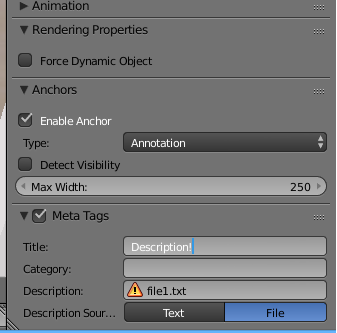
The Title is showing on the rendered object, but the description found inside the file is not showing.
i put the file next to the blender file, even in the assets folder, but no luck, the warning exclamation mark is always showing.
meanwhile i will download the v10 and let you know if it's fixed.
Thanks & Regards,
Dany
26 October 2015 18:59
27 October 2015 13:46
Hi Roman,
Thanks for the info.
it worked :), but i expected another behavior. The content of the file is loaded inside the json file itself, instead of referencing the file, if this was the case i could modify the file content, and it would be reflected automatically on the screen.
But it's not an issue, i'm able to do it by modifying the json file itself.
One more question please, regarding the deployment, if i need to deploy my project at a hosted server, what should i do ?
only copy the sdk folder? is there an .exe or a .sh file i can start the server with ?
Thanks & Regards,
Dany
Thanks for the info.
it worked :), but i expected another behavior. The content of the file is loaded inside the json file itself, instead of referencing the file, if this was the case i could modify the file content, and it would be reflected automatically on the screen.
But it's not an issue, i'm able to do it by modifying the json file itself.
One more question please, regarding the deployment, if i need to deploy my project at a hosted server, what should i do ?
only copy the sdk folder? is there an .exe or a .sh file i can start the server with ?
Thanks & Regards,
Dany
29 October 2015 00:07
29 October 2015 15:25
Hi Dany,
Sorry, I was busy a little bit.
You do not need to copy the whole SDK, you should copy the project and resources (images, .js, videos, .html, .json, .bin etc).
No, you don't need to install Blender. You should setup any server (nginx, Apache etc) and configure it to load your application.
Sorry, I was busy a little bit.
One more question please, regarding the deployment, if i need to deploy my project at a hosted server, what should i do ?
only copy the sdk folder? is there an .exe or a .sh file i can start the server with ?
You do not need to copy the whole SDK, you should copy the project and resources (images, .js, videos, .html, .json, .bin etc).
if i need to deploy the solution on customer premises, if it's a linux platform, should i install the blender there and hook it up with the blend4web sdk, or there's a more simple solution?
No, you don't need to install Blender. You should setup any server (nginx, Apache etc) and configure it to load your application.
04 November 2015 10:30
Hi Roman,
I'm not able to configure the camera to stay inside the room, the physics of the objects are not stopping it from getting outside the walls. Please see attached.
I followed the instructions in this article: https://www.blend4web.com/en/article/103/ but it didn't work.
Is there any extra setting I am missing?
Thanks again for your help.
John
I'm not able to configure the camera to stay inside the room, the physics of the objects are not stopping it from getting outside the walls. Please see attached.
I followed the instructions in this article: https://www.blend4web.com/en/article/103/ but it didn't work.
Is there any extra setting I am missing?
Thanks again for your help.
John
05 November 2015 13:03
Ответ на сообщение пользователя JohnHello John,
I'm not able to configure the camera to stay inside the room, the physics of the objects are not stopping it from getting outside the walls. Please see attached.
I followed the instructions in this article: https://www.blend4web.com/en/article/103/
The "firstperson" tutorial is a separate application and you are currently running your scene in viewer.
You have two options:
1) Create your own app and use the approach described in the tutorial. This can be done with our new Project Manager. You will need to put all the required assets into corresponding folders and correct scripts (which will be placed under sdk/apps_dev/your_project/ folder).
2) Use physics delivered by the viewer. This way you won't be able to change controls or disable character flying mode, but you won't need to write any scripts.
From the screenshot I see that you use the second option.
but it didn't workYou haven't described what didn't exactly work. You have absolutely no collisions with walls? Or camera can go through walls after several collisions?
In the first case you need to check if "Physics" is enabled on the scene and that walls use static collision.
If the physics are not stable enough you can check the "Margin" property. It is under material physics settings.