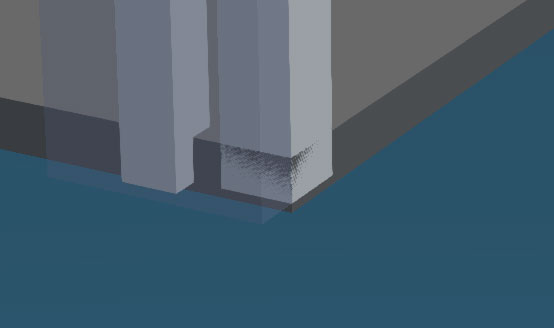2 planes in same location - preferred render
09 October 2015 15:20
09 October 2015 15:41
12 October 2015 20:59
15 December 2015 10:23
That's weird. Sometimes the z-fighting does not happen, even when the planes are overlapping exactly.
And sometimes it happens, when 2 planes are very close but zoom is very out.
Here is simple example, where z-fight does not happen:
cubes.html
cubes.blend
And sometimes it happens, when 2 planes are very close but zoom is very out.
Here is simple example, where z-fight does not happen:
cubes.html
cubes.blend
15 December 2015 10:32
That's weird. Sometimes the z-fighting does not happen, even when the planes are overlapping exactly.Z-buffer is non-linear and have the best precision near the camera. Its precision also depends on device, e.g. on some mobile devices z-fighting may occur even if it does not on desktop.
And sometimes it happens, when 2 planes are very close but zoom is very out.
Here is simple example, where z-fight does not happen:Well, this is probably because both cubes have exactly same materials and are lit in the exact same manner - so you cannot see the artefacts. I tried changing materials to make sure.