Logic Editor node learning
19 September 2015 06:01
I'm playing around with the Logic Editor and trying to understand how the nodes work together.
I have a simple scene that I want the text to turn red when clicked on and then green if it's already red.
I'm not fully sure how the Register nodes work and conditional jumps. There wasn't a lot of info in the manual on these yet and I didn't see an example going through all these.
Attached are my scene and try at the Logic Editor. I'm going to try playing with this simple scene just to get familiar with Visual Programming (which is GREAT by the way).
Hopefully this will help others learning this as well.
![]()
What I thought I was doing here was:
•Register Store 1 = 0 on start
•Click text object. If R1=0 (which at this point should be) then play first set.
•After first set plays, Register 1 changes to 1 (R1=1)
•Text is now RED at F_26
•Click text object. R1=0 should be FALSE now because it should now be 1
•False jump to Play second set…. which i just see RIGHT NOW is THE SAME!!!!![astonished]()
I fixed the second play to have Start marker F_28 and End Marker to be F_48 and now it works as it should…![unamused-face]()
Well… let's chalk this one up to a common mistake and now this is a PSA (public service announcement):
ALWAYS CHECK YOUR VALUES OF SOMETHING YOU DUPLICATE
I left the broken files attached if any newbies want to do the simple fix to get used to working with the Logic Editor.
I'll be continuing to work more with this also, so I also kept this up for progress following and learning.
I have a simple scene that I want the text to turn red when clicked on and then green if it's already red.
I'm not fully sure how the Register nodes work and conditional jumps. There wasn't a lot of info in the manual on these yet and I didn't see an example going through all these.
Attached are my scene and try at the Logic Editor. I'm going to try playing with this simple scene just to get familiar with Visual Programming (which is GREAT by the way).
Hopefully this will help others learning this as well.
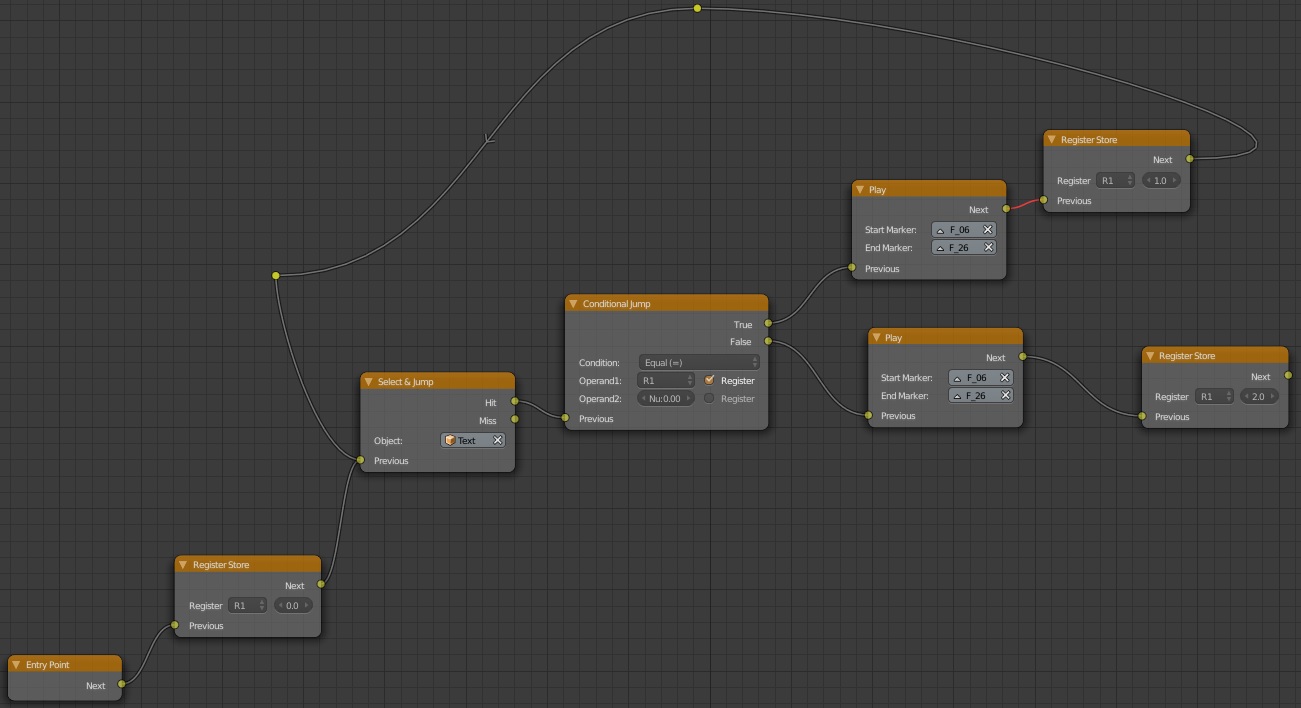
What I thought I was doing here was:
•Register Store 1 = 0 on start
•Click text object. If R1=0 (which at this point should be) then play first set.
•After first set plays, Register 1 changes to 1 (R1=1)
•Text is now RED at F_26
•Click text object. R1=0 should be FALSE now because it should now be 1
•False jump to Play second set…. which i just see RIGHT NOW is THE SAME!!!!
I fixed the second play to have Start marker F_28 and End Marker to be F_48 and now it works as it should…
Well… let's chalk this one up to a common mistake and now this is a PSA (public service announcement):
ALWAYS CHECK YOUR VALUES OF SOMETHING YOU DUPLICATE
I left the broken files attached if any newbies want to do the simple fix to get used to working with the Logic Editor.
I'll be continuing to work more with this also, so I also kept this up for progress following and learning.
19 September 2015 12:23
This will help advance my logic node understanding, thanks for the .blend.
Nice effect on your logo to.
Nice effect on your logo to.

