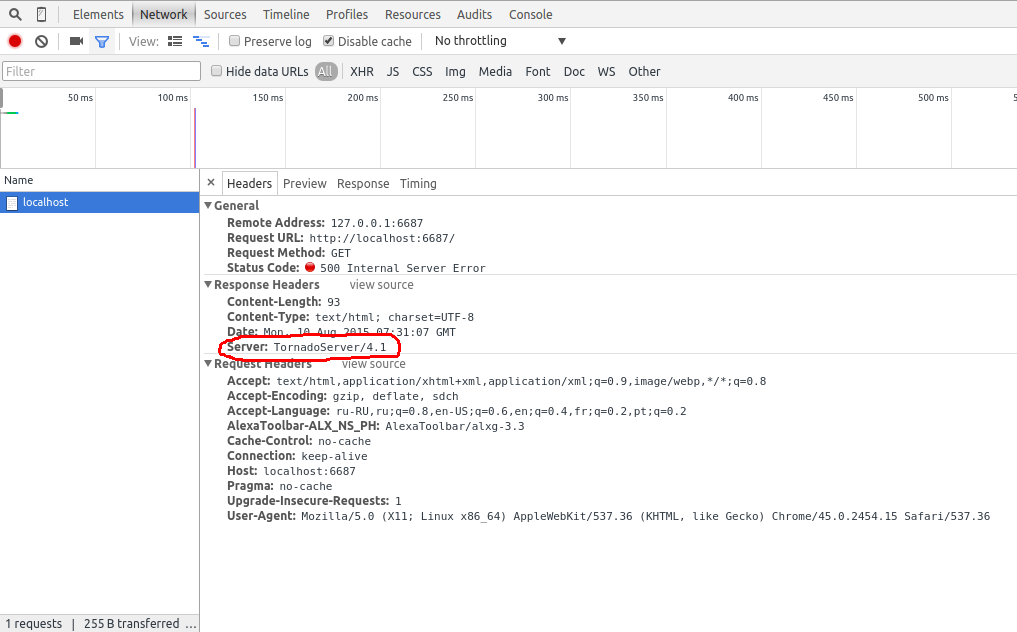SDK with Blender 2.75a Internal Server Error 500
09 August 2015 19:09
Hi again!
There is no log by default but you can enable one: go to SDK_DIR/blender_scripts/addons/blend4web. Replace the file server.py from the attachment below. Then, open Blender with console and try to access the server. It should print the server's log in console. Copy and past it here.
If that does not help to investigate the issue, we could try a TeamViewer solution tomorrow (if you trust us enough ).
).
Sorry for inconvenience and please keep patience, I think together we can resolve this problem.
There is no log by default but you can enable one: go to SDK_DIR/blender_scripts/addons/blend4web. Replace the file server.py from the attachment below. Then, open Blender with console and try to access the server. It should print the server's log in console. Copy and past it here.
If that does not help to investigate the issue, we could try a TeamViewer solution tomorrow (if you trust us enough
Sorry for inconvenience and please keep patience, I think together we can resolve this problem.
Blend4Web Team
https://twitter.com/AlexKowel
https://twitter.com/AlexKowel
10 August 2015 01:35
10 August 2015 10:58
10 August 2015 11:17
10 August 2015 11:56
10 August 2015 14:59
11 August 2015 16:52
Hello community, the update !
Roman solved the problem in my machine updating the code and identifying the bug.
Now tornado is up and working, i dont know what Roman changed in the code, because im not a coder. :)
Thanks for all Blend4Web team to help and fix the problem for me.
Excelent and fast professional support !
Roman solved the problem in my machine updating the code and identifying the bug.
Now tornado is up and working, i dont know what Roman changed in the code, because im not a coder. :)
Thanks for all Blend4Web team to help and fix the problem for me.
Excelent and fast professional support !
29 February 2016 07:55