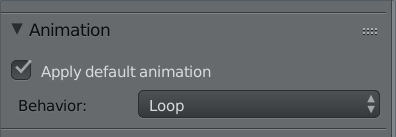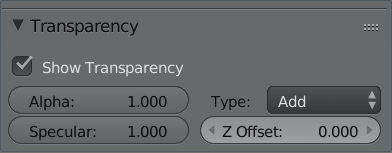FK Animation won't load
02 July 2015 17:03
Hello again ![smiling]()
I'm using alpha mask in cases like this - look at this:
![]()
Sadly in Blender viewport animation of node materials doesn't work![slightly-frowning]() So I rendered it in BI instead. B4W can handle it, too
So I rendered it in BI instead. B4W can handle it, too![smiling]()
blend4web_test.blend
I'm using alpha mask in cases like this - look at this:
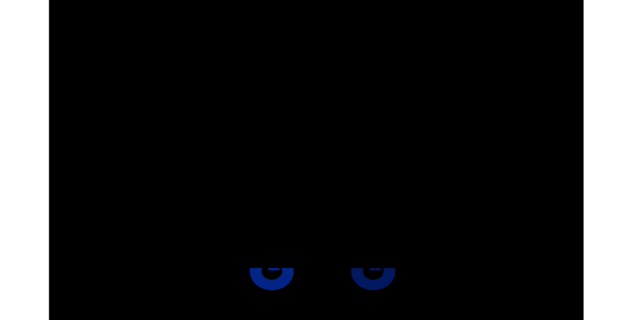
Sadly in Blender viewport animation of node materials doesn't work
blend4web_test.blend
02 July 2015 17:37
Yay! Thanks for the quick response ![smiling]()
That's exactly what I was trying to do, only problem is that when I export it as an .html (I attached it to this post), the text doesn't go transparent the way it does in your gif and in blender. Any ideas how to achieve such transparency in the viewer also? Cheers mate =)
That's exactly what I was trying to do, only problem is that when I export it as an .html (I attached it to this post), the text doesn't go transparent the way it does in your gif and in blender. Any ideas how to achieve such transparency in the viewer also? Cheers mate =)
02 July 2015 18:01
02 July 2015 18:41
02 July 2015 18:48
We added our new interface in this release :)
Just choose Blend4Web engine as shown on the first pic![winking]()
Just choose Blend4Web engine as shown on the first pic
02 July 2015 18:54
10 July 2015 21:47
Hey there,
the following things are driving me totally crazy, I'd really appreciate some help with this.
I'm having trouble with a node material that I would like to use with B4W.
I've attached an .avi of a render using blender's internal engine that shows what I am trying to achieve.
As you can see the object's colour changes as the camera moves, and also the transparency is animated from 100% opaque to 100% transparent.
If you then take a look at the .html that I attached, you can see that the result I'm getting is very different. The material transparency's animation isn't showing, and the colours don't change when the camera is moved.
I've also added a 3D object with the same node material minus the alpha mask setup. I've set this object's transparency to 'Alpha Sort' and assumed it would give me the kind of effect shown below, but I'm not getting any transparency at all, let alone having the transparency animated:![]()
I'm trying to get the transparency to look similar to this render I did with blender internal:![]()
In a different thread on this board I found a file with the kind of transparency that I'm trying to achieve: https://www.blend4web.com/tmp/fakeglow.html
I've also attached the .blend file, maybe you could take a quick look - I wouldn't be surprised if I'm just not checking the correct boxes as usual![confused]()
Thanks so much for your patience,
Will
the following things are driving me totally crazy, I'd really appreciate some help with this.
I'm having trouble with a node material that I would like to use with B4W.
I've attached an .avi of a render using blender's internal engine that shows what I am trying to achieve.
As you can see the object's colour changes as the camera moves, and also the transparency is animated from 100% opaque to 100% transparent.
If you then take a look at the .html that I attached, you can see that the result I'm getting is very different. The material transparency's animation isn't showing, and the colours don't change when the camera is moved.
I've also added a 3D object with the same node material minus the alpha mask setup. I've set this object's transparency to 'Alpha Sort' and assumed it would give me the kind of effect shown below, but I'm not getting any transparency at all, let alone having the transparency animated:

I'm trying to get the transparency to look similar to this render I did with blender internal:
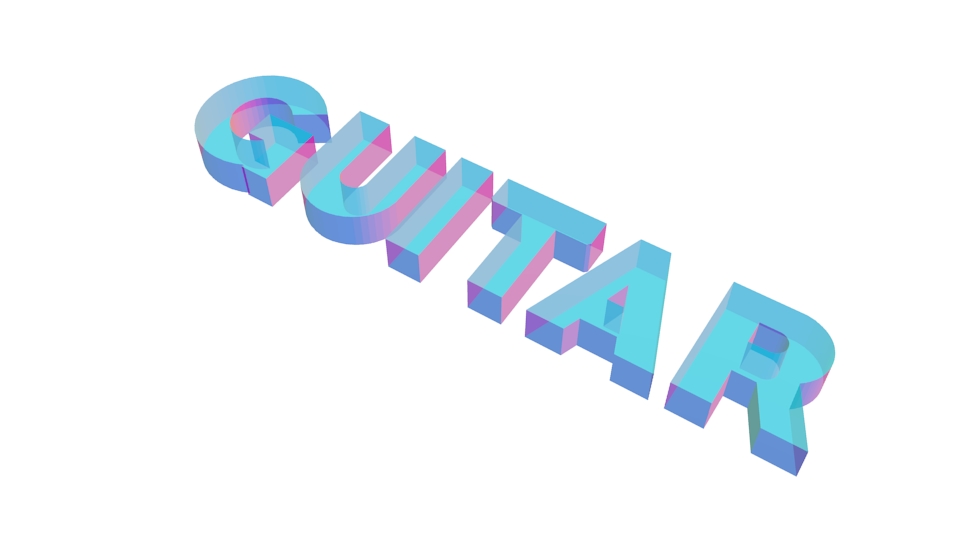
In a different thread on this board I found a file with the kind of transparency that I'm trying to achieve: https://www.blend4web.com/tmp/fakeglow.html
I've also attached the .blend file, maybe you could take a quick look - I wouldn't be surprised if I'm just not checking the correct boxes as usual
Thanks so much for your patience,
Will
13 July 2015 11:04
Hey,
first thing - and it's kinda confusing - if you animate a camera it's better to set its type to static. Yeah, paradoxes!![smiling-face-smiling-eyes]()
The thing is - other types do some things to it. For example, Target type looks into the certain point and rotates cam so it will be aligned horizontally. And when you're animating a cam, all those things are mixing together - cam type behaviour presets plus the animation - and sometimes it can go crazy![without-mouth]()
And when you set a Static type all the presets are gone - cam only hangs somewhere in the 3D space, Loc and Rot just taken from Blender. And now you can easily animate it, so nothing will affect the camera instead![smiling]()
Oh, and set "apply default animation" under the material tab :)
And with the alpha:
-animation. Those parameters you try to animate don't support animation, sadly. But hey, you can use nodes instead! It will even be easier. I just used Value and Substract nodes![smiling]()
-artifacts.Yeah, complex transparent objects are a pain now - algorithms that are used are pretty fast, but not very reliable. Actually improving transparency is in our to-do list. So, for now it is a bit laggy sometimes![slightly-frowning]()
And one more thing: if you're using normal outputs as color, use our special node group VECTOR_VIEW - so the colors will be same as blender's![smiling]() Note that material won't be affected by the light and shade, because those things are calculated in material node only for color output!
Note that material won't be affected by the light and shade, because those things are calculated in material node only for color output!
blend4web_test_materialjune12.html
b4w_node_material+transparency_animation.blend
first thing - and it's kinda confusing - if you animate a camera it's better to set its type to static. Yeah, paradoxes!
The thing is - other types do some things to it. For example, Target type looks into the certain point and rotates cam so it will be aligned horizontally. And when you're animating a cam, all those things are mixing together - cam type behaviour presets plus the animation - and sometimes it can go crazy
And when you set a Static type all the presets are gone - cam only hangs somewhere in the 3D space, Loc and Rot just taken from Blender. And now you can easily animate it, so nothing will affect the camera instead
Oh, and set "apply default animation" under the material tab :)
And with the alpha:
-animation. Those parameters you try to animate don't support animation, sadly. But hey, you can use nodes instead! It will even be easier. I just used Value and Substract nodes
-artifacts.Yeah, complex transparent objects are a pain now - algorithms that are used are pretty fast, but not very reliable. Actually improving transparency is in our to-do list. So, for now it is a bit laggy sometimes
And one more thing: if you're using normal outputs as color, use our special node group VECTOR_VIEW - so the colors will be same as blender's
blend4web_test_materialjune12.html
b4w_node_material+transparency_animation.blend
13 July 2015 12:45
16 July 2015 12:38
Hello again,
I've added a sound source with the speaker behaviour set to 'background music' to my scene, but the sound doesn't play when exported to HTML.
I read in your 'Making a Game Part 10. Audio' tutorial that 'Background music sounds (…) are placed in the file of the scene which they will be played in.'
I don't know how to do this. I'm using B4W with the quick installation, is this even possible in this case?
Another problem that I'm having is parenting animated objects to another object so that all objects can be moved in unison while retaining the animation. This works fine in blender itself, but when exported, the parenting seems to prevent the child object's animation. I just realized that I can get around this by using a child of constraint and baking the action to keyframes, but I thought I'd just ask if there is an easier solution for this?
Thanks for your help!![smiling]()
I've added a sound source with the speaker behaviour set to 'background music' to my scene, but the sound doesn't play when exported to HTML.
I read in your 'Making a Game Part 10. Audio' tutorial that 'Background music sounds (…) are placed in the file of the scene which they will be played in.'
I don't know how to do this. I'm using B4W with the quick installation, is this even possible in this case?
Another problem that I'm having is parenting animated objects to another object so that all objects can be moved in unison while retaining the animation. This works fine in blender itself, but when exported, the parenting seems to prevent the child object's animation. I just realized that I can get around this by using a child of constraint and baking the action to keyframes, but I thought I'd just ask if there is an easier solution for this?
Thanks for your help!