texture attribution bug with linked objects
26 May 2015 01:28
Hi,
I've encountered this strange bug twice and I'm not able to figure it out.
When creating a scene with more than one linked groups (linked from other .blend) , sometimes a material will, for no reason, have its texture switched with an other material from another object.
Tested with 15.04 and 15.05rc
(edit : and actually I just noticed the central beige wood is switched with the "red leather" material of the camera too.)
![]()
![]()
I've encountered this strange bug twice and I'm not able to figure it out.
When creating a scene with more than one linked groups (linked from other .blend) , sometimes a material will, for no reason, have its texture switched with an other material from another object.
Tested with 15.04 and 15.05rc
(edit : and actually I just noticed the central beige wood is switched with the "red leather" material of the camera too.)

26 May 2015 01:50
26 May 2015 03:04
I tried to specify uv maps,, even renaming each Uv map, but I ended up with the camera taking wood textures now…
I'm joining a zipped file with 3 blends, hoping you can figure it out, I might be doing something wrong.
scene_white_stripes_bugreport is the main file, the other two are the two groups linked in the main file. I'm using the addon.
console says:
-webkit-touch-callout: none;
-webkit-user-select: none;
-khtml-user-select: none;
-moz-user-select: none;
-ms-user-select: none;
but that doesn't speak to me.
Thank you!
I'm joining a zipped file with 3 blends, hoping you can figure it out, I might be doing something wrong.
scene_white_stripes_bugreport is the main file, the other two are the two groups linked in the main file. I'm using the addon.
console says:
-webkit-touch-callout: none;
-webkit-user-select: none;
-khtml-user-select: none;
-moz-user-select: none;
-ms-user-select: none;
but that doesn't speak to me.
Thank you!
26 May 2015 11:38
Oh, yeah, it's style editor![smiling]() Console tab in Firefox is slightly left (in chrome it is at the right side):
Console tab in Firefox is slightly left (in chrome it is at the right side):
![]()
About blends: we found the problem. It works like this when textures have the same name. Leather texture's name is "Texture.002" AND also it is the name of wood texture. So it is with texture "Texture" and maybe even some others. In one separate .blend you just can't name things equally - Blender will force-rename them. But when you're using linking - it's a totally different story. We definitely gonna fix it in our next releases, and as for now - just renaming textures will do the trick![smiling]()
So I changed names and everything works fine now, I guess![smiling]()
(p.s. - I removed video texture because ir wasn't packed)
Bugreport_textures_swap.zip
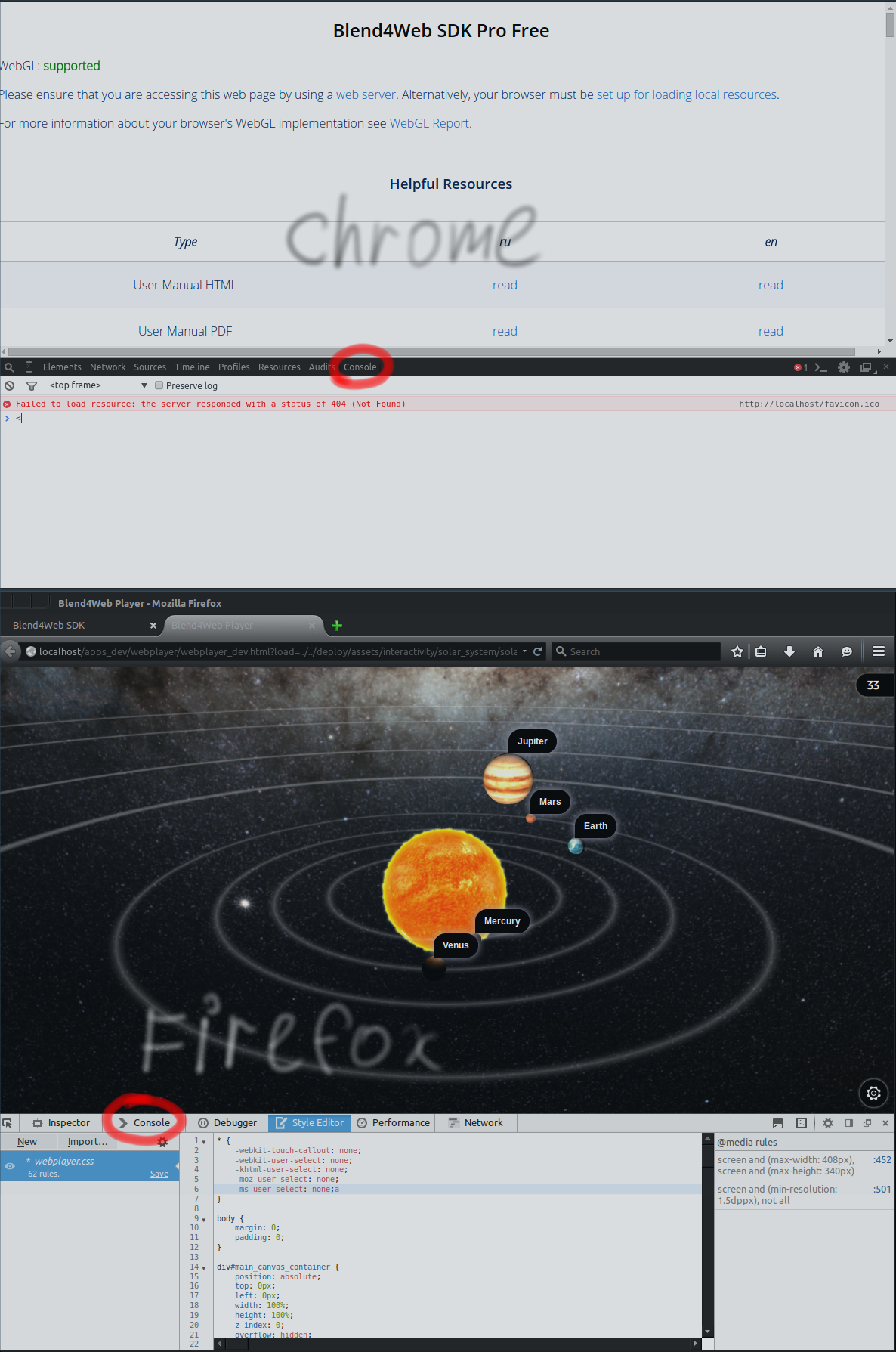
About blends: we found the problem. It works like this when textures have the same name. Leather texture's name is "Texture.002" AND also it is the name of wood texture. So it is with texture "Texture" and maybe even some others. In one separate .blend you just can't name things equally - Blender will force-rename them. But when you're using linking - it's a totally different story. We definitely gonna fix it in our next releases, and as for now - just renaming textures will do the trick
So I changed names and everything works fine now, I guess
(p.s. - I removed video texture because ir wasn't packed)
Bugreport_textures_swap.zip
26 May 2015 15:30
Indeed, that makes sense.
Renaming textures fixed it for now, thank you for very fast anwser.
Renaming textures fixed it for now, thank you for very fast anwser.

