FK Animation won't load
29 April 2015 21:42
Hello everyone,
first off I'd like to thank the Blend4Web team for the amazing work - you're producing some super inspiring stuff!!
So I'm trying out the SDK and can't get this little animation of mine to play in the viewer.
I followed the 'Creating an Animated Tortoise, p. 2' Tutorial and tried to apply the steps onto my own project for university (I'm studying Communications Design), but for some reason my figure is not moving at all in the viewer.
I'll attach the .blend file to this post, so if someone can spare the time to have a look at it, that would be greatly appreciated, might be that I missed something obvious.
The figure in the scene is from Makehuman, and the movement is from a .bvh file that was applied via MakeWalk.
I should probably give a warning about the .blend file - I'm not very good at Blender yet, so the file might give you headaches or make you angry or something - sorry about that :D
Thanks again and keep up the great work! Cheers.
first off I'd like to thank the Blend4Web team for the amazing work - you're producing some super inspiring stuff!!
So I'm trying out the SDK and can't get this little animation of mine to play in the viewer.
I followed the 'Creating an Animated Tortoise, p. 2' Tutorial and tried to apply the steps onto my own project for university (I'm studying Communications Design), but for some reason my figure is not moving at all in the viewer.
I'll attach the .blend file to this post, so if someone can spare the time to have a look at it, that would be greatly appreciated, might be that I missed something obvious.
The figure in the scene is from Makehuman, and the movement is from a .bvh file that was applied via MakeWalk.
I should probably give a warning about the .blend file - I'm not very good at Blender yet, so the file might give you headaches or make you angry or something - sorry about that :D
Thanks again and keep up the great work! Cheers.
30 April 2015 11:53
Hello and welcome!![smiling]()
I made a video - it's easier to show what to do.
1 - I tweak a camera so now the character can be normally visible
2 - Right now sticks are parented to the bone that is not deforming. Non-deforming bones are thrown away by the engine for greater performance, so we must find a deforming bone! It lays on the last armature level - all deforming bones from MH have DEF - prefix. So, I parent sticks to the right bone![smiling]()
3 - You use NLA, but it isn't enabled, so go to scene tab, find our Blend4web part and enable NLA![smiling]() Also I made it cyclic.
Also I made it cyclic.
4 - For better visualisation I cropped frames from 5555 to the end of actual animation +1 frame - that resulted in 38+1=39![smiling]()
5 - Everything works now! But it's all dark everywhere. We need a light - so I added a sun lamp![smiling]()
Hope it helps!
I made a video - it's easier to show what to do.
1 - I tweak a camera so now the character can be normally visible
2 - Right now sticks are parented to the bone that is not deforming. Non-deforming bones are thrown away by the engine for greater performance, so we must find a deforming bone! It lays on the last armature level - all deforming bones from MH have DEF - prefix. So, I parent sticks to the right bone
3 - You use NLA, but it isn't enabled, so go to scene tab, find our Blend4web part and enable NLA
4 - For better visualisation I cropped frames from 5555 to the end of actual animation +1 frame - that resulted in 38+1=39
5 - Everything works now! But it's all dark everywhere. We need a light - so I added a sun lamp
Hope it helps!
30 April 2015 16:27
05 May 2015 11:29
17 June 2015 18:36
Hello again,
I'm currently working on a typographic animation that I would like to implement into a website.
I have been converting the text to a mesh up to now, but now I was wondering if it might be better not to convert it after all, for better performance? So my question is if blend4web can handle unconverted text at all, and if the viewing speed in the browser is influenced by the conversion to a mesh.
Annoyingly I can't test this myself right now because for some reason I can't use the blend4web plugin, because it says in the preferences that the script is missing. So I'll have to go through the whole installation procedure again once I can find the time for it.
Thanks folks :)
I'm currently working on a typographic animation that I would like to implement into a website.
I have been converting the text to a mesh up to now, but now I was wondering if it might be better not to convert it after all, for better performance? So my question is if blend4web can handle unconverted text at all, and if the viewing speed in the browser is influenced by the conversion to a mesh.
Annoyingly I can't test this myself right now because for some reason I can't use the blend4web plugin, because it says in the preferences that the script is missing. So I'll have to go through the whole installation procedure again once I can find the time for it.
Thanks folks :)
17 June 2015 19:11
Hi ![smiling]()
B4W converts the text (and some other things) to meshes automatically (from v.15.01) - so you don't need to convert it at all![smiling]()
And it doesn't take lots of resouces - the main problems that can slow FPS are draw calls and postprocessing effects. But of course, it won't be cool to use millions of polygons![smiling-open-mouth]()
Hmm.. Yeah, try to reinstall/update the addon in accordance with the supported Blender version.
B4W converts the text (and some other things) to meshes automatically (from v.15.01) - so you don't need to convert it at all
And it doesn't take lots of resouces - the main problems that can slow FPS are draw calls and postprocessing effects. But of course, it won't be cool to use millions of polygons
Hmm.. Yeah, try to reinstall/update the addon in accordance with the supported Blender version.
01 July 2015 18:46
01 July 2015 19:01
Hi.
I've just checked the baker and it works fine. Here the result is.
Take a look at the "Apply default animation" checkbox.
![]()
I've just checked the baker and it works fine. Here the result is.
Take a look at the "Apply default animation" checkbox.
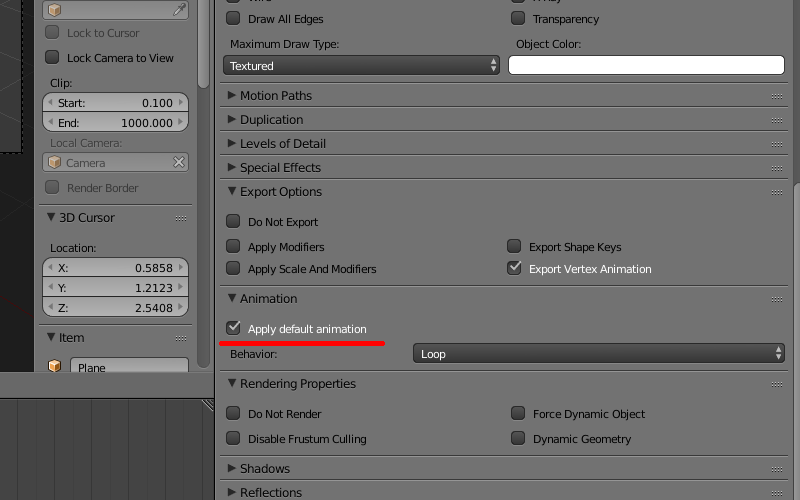
02 July 2015 16:16
Hello,
yes, the baker seems to be working fine, sorry. I was of course just using it wrong![expressionless]()
I've got yet another question though: I'm using the shrinkwrap modifier on some text to reveal it gradually and am wondering if there is any way to export the effect that this produces to .html with blend4web. I'll attach a small .blend that illustrates what I mean by this. If one of you guys could spare the time to take a look at it that would be awesome =)
Many thanks folks. Cheers!
yes, the baker seems to be working fine, sorry. I was of course just using it wrong
I've got yet another question though: I'm using the shrinkwrap modifier on some text to reveal it gradually and am wondering if there is any way to export the effect that this produces to .html with blend4web. I'll attach a small .blend that illustrates what I mean by this. If one of you guys could spare the time to take a look at it that would be awesome =)
Many thanks folks. Cheers!

