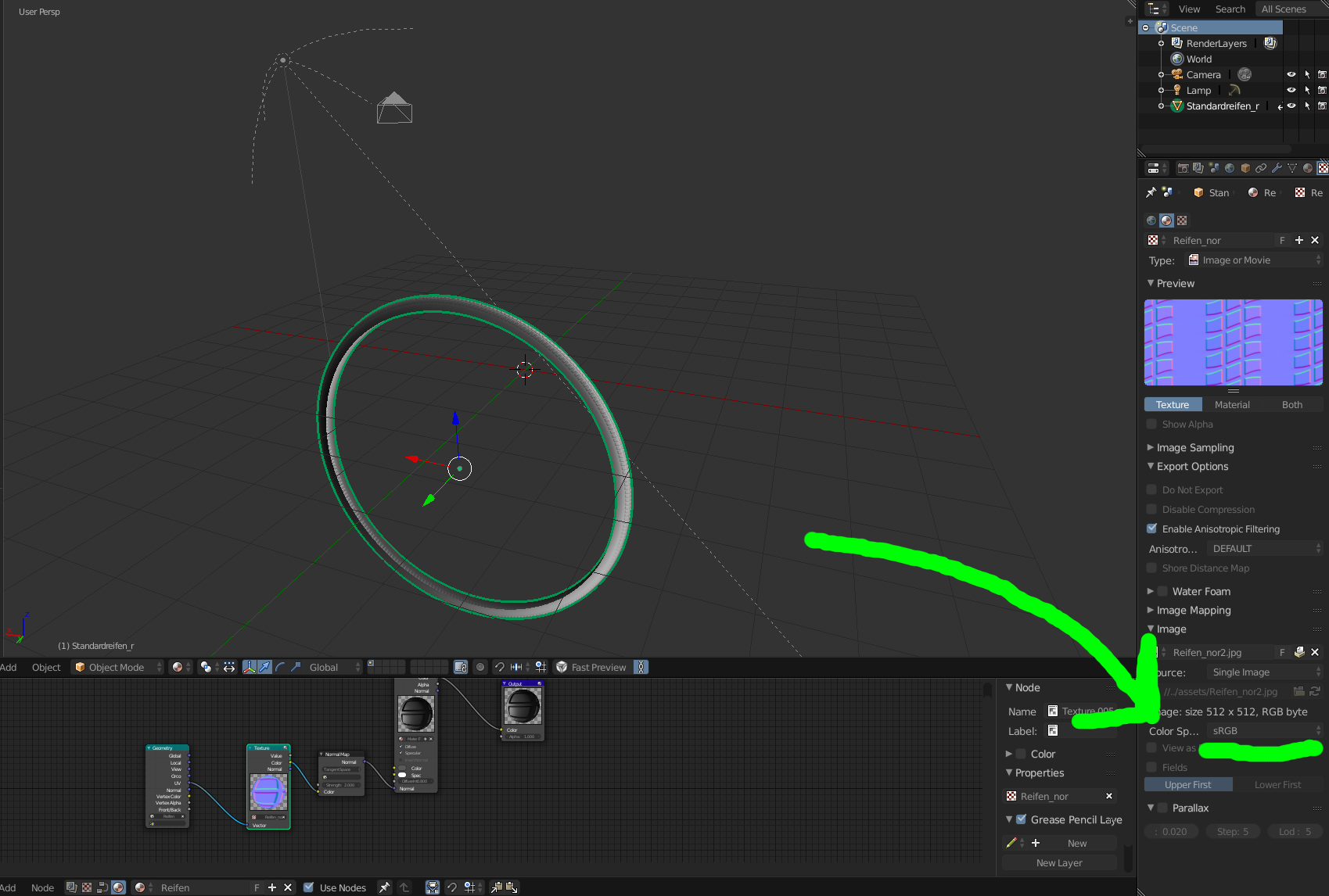Shading issue with normal map
17 November 2017 17:16
Hello everybody!
I was trying to shade this tire model in B4W. This is the node tree and how the model looks in Blender's viewport. Everything's fine.
![]()
And this is how it looks like when I run the blend4web Preview:
![]()
As you see there's a weird shading issue going on and I can't figure out why. I have already thought of several common pitfalls but found no working solution so far.
Can anybody help me? Thanks in advance!
I was trying to shade this tire model in B4W. This is the node tree and how the model looks in Blender's viewport. Everything's fine.

And this is how it looks like when I run the blend4web Preview:

As you see there's a weird shading issue going on and I can't figure out why. I have already thought of several common pitfalls but found no working solution so far.
Can anybody help me? Thanks in advance!
17 November 2017 18:11
17 November 2017 18:24
17 November 2017 19:10
As you see there's a weird shading issue going on and I can't figure out why. I have already thought of several common pitfalls but found no working solution so far.Please make sure you've selected Non-Color space for the normal map image
Can anybody help me? Thanks in advance!
20 November 2017 10:29
20 November 2017 11:30
20 November 2017 11:34
20 November 2017 11:55