Dynamic Text
13 September 2017 16:51
You can select the faces in edit mode and then select a second material you have added to the object.![]() Then hit the assign button.
Then hit the assign button.
If you really want all the little faces to be merged as one, delete the faces then select the edges surrounding the new hole and hit the F key to add a face.
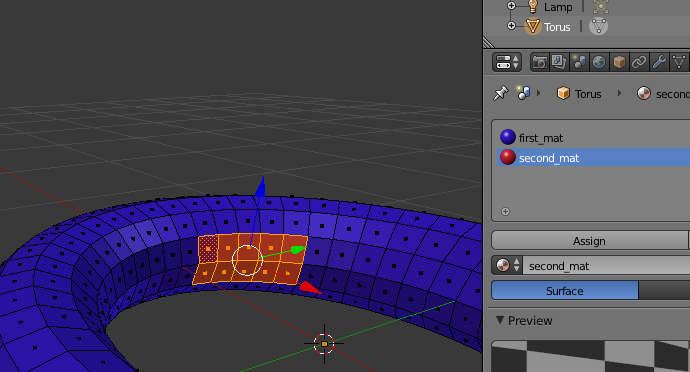 Then hit the assign button.
Then hit the assign button.If you really want all the little faces to be merged as one, delete the faces then select the edges surrounding the new hole and hit the F key to add a face.
14 September 2017 14:35
now my problem is ( after I merged the little faces to one face ) I get distorted image on the canvas.
![]()
and the original image is
![]()
this is my code
I'll tell you what I want to do.
In the end I want to create an object (ring).
Inside the ring (as in the experiments I try to do here) I want to have a text ( dynamic, that i could change it via js ).
something like this - link ( Ref )

and the original image is

this is my code
img = new Image();
img.src = image_src;
img.onload = function() {
ctx_image.drawImage(img, 500, 500, ctx_image.canvas.width,
ctx_image.canvas.height);
ctx_image.fillStyle = "rgba(255,255,255,1)";
ctx_image.font = "250px Arial";
ctx_image.fillText( imageText , 300, 300); // 300 300
m_tex.update_canvas_ctx(cube, "Image");
}
I'll tell you what I want to do.
In the end I want to create an object (ring).
Inside the ring (as in the experiments I try to do here) I want to have a text ( dynamic, that i could change it via js ).
something like this - link ( Ref )

