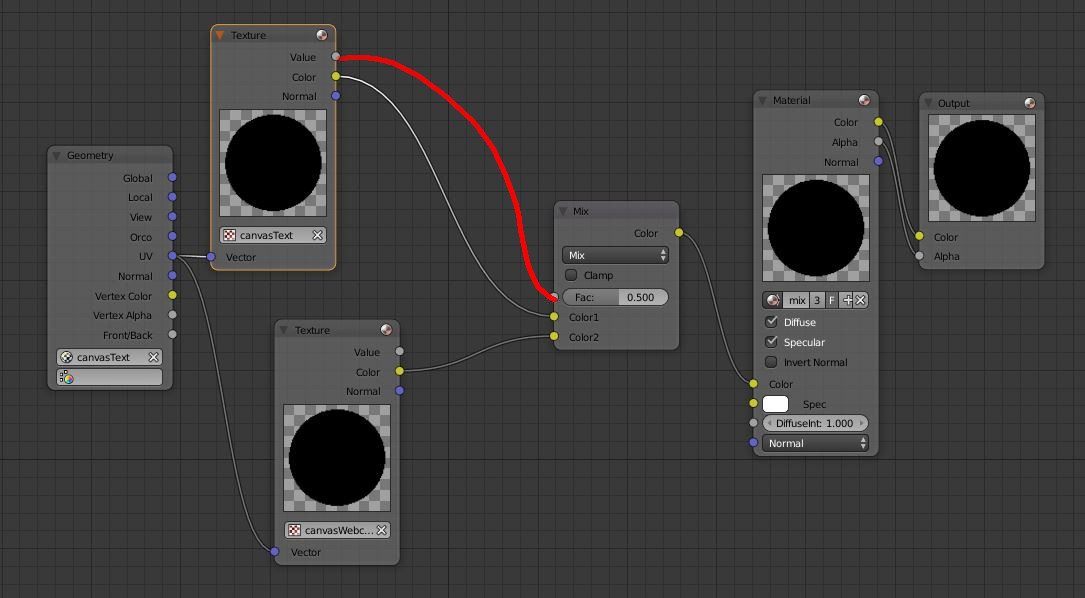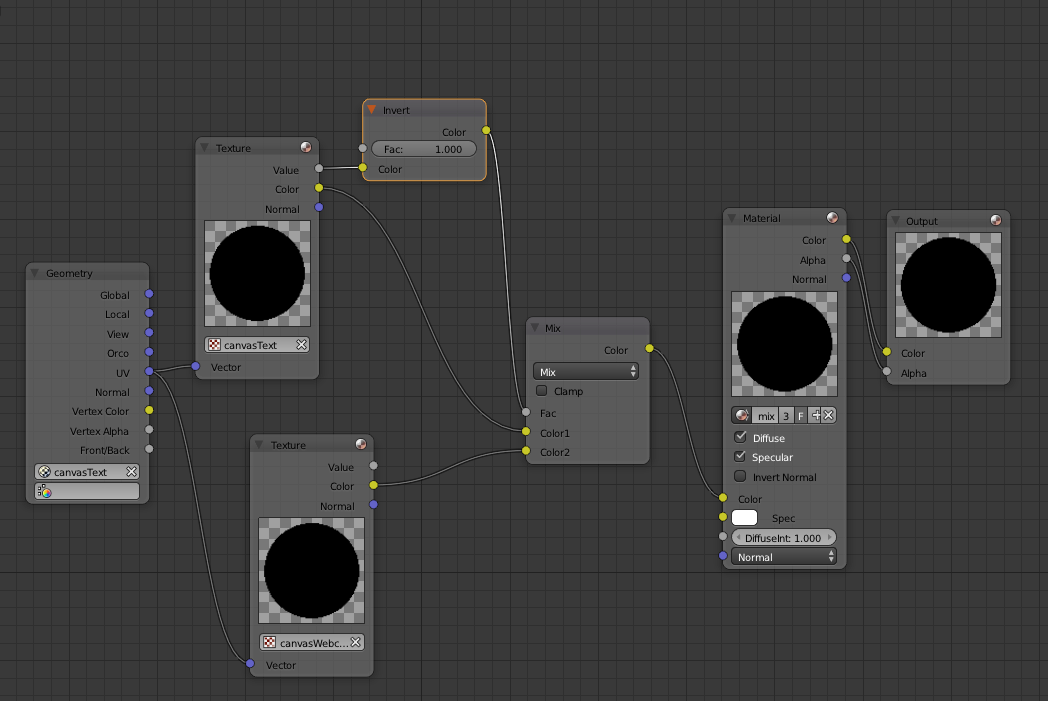[SOLVED] Combine a webcan stream and a transparent PNG in a same material
08 September 2017 17:56
Hi everybody,
I am trying to combine a webcan stream (canvas texture) and a transparent png (also canvas texture) in a same (node) material. But the PNG is geting transparent where it should remain opaque. I set webcam stream and the PNG also in 2 separate materials on separate object to compare the transparency. And it looks as I would like.
Here a screenshot to compare
![]()
Here the setup my nodes material combining webcam stream canvas texture with transparent PNG canvas texture
![]()
Here my Blend and js html css files in a zip
beSomething.zip
I think I have to better set the nodes to get the same effect as when the materials are applied on separated objects. But I don't know how.
Any clues ?![grinning]()
Thank you in advance !
I am trying to combine a webcan stream (canvas texture) and a transparent png (also canvas texture) in a same (node) material. But the PNG is geting transparent where it should remain opaque. I set webcam stream and the PNG also in 2 separate materials on separate object to compare the transparency. And it looks as I would like.
Here a screenshot to compare
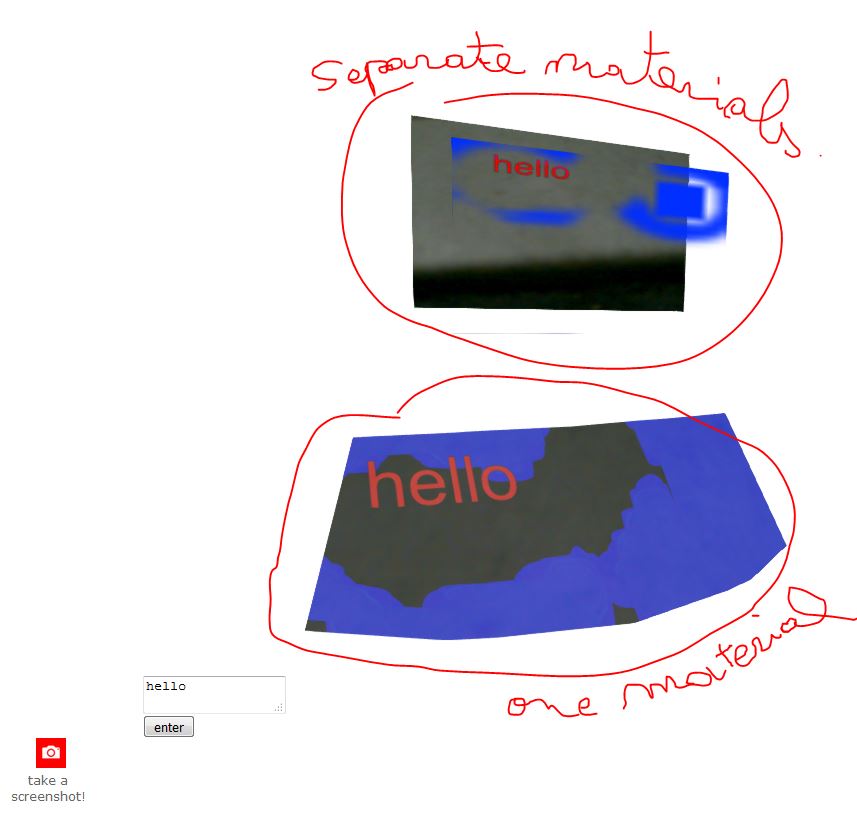
Here the setup my nodes material combining webcam stream canvas texture with transparent PNG canvas texture

Here my Blend and js html css files in a zip
beSomething.zip
I think I have to better set the nodes to get the same effect as when the materials are applied on separated objects. But I don't know how.
Any clues ?
Thank you in advance !
08 September 2017 18:10
09 September 2017 00:46
11 September 2017 11:27