360 3d Room Arrangement
08 August 2017 12:41
Hi , i'm working on project for 3d room arrangement ..
and i tried your tutorial in this link
https://www.blend4web.com/en/community/article/63/
But its not working at 360 degree angle ..
ie :
I changed the camera limits to 180 and -179 ..
The problem is ..
> i'm only able to move the furniture at 180 degree angle .. At the remaining 180 degree angle .. i can click the object and the object selection is there .. But its not moving ..
> When i rotate the camera back to initial 180 limits , i can move the Furniture object .. Why this is happenning .. How can i move the furnitures freely at any angle .. is it possible now ?
and i tried your tutorial in this link
https://www.blend4web.com/en/community/article/63/
But its not working at 360 degree angle ..
ie :
I changed the camera limits to 180 and -179 ..
The problem is ..
> i'm only able to move the furniture at 180 degree angle .. At the remaining 180 degree angle .. i can click the object and the object selection is there .. But its not moving ..
> When i rotate the camera back to initial 180 limits , i can move the Furniture object .. Why this is happenning .. How can i move the furnitures freely at any angle .. is it possible now ?
08 August 2017 16:06
08 August 2017 16:32
For 360 view, you can just un-check the Horizontal Rotation Limits.
![]()
For moving the object from behind, change the code down around line 325 from this:
To this:
I had the same problem and this worked for me.
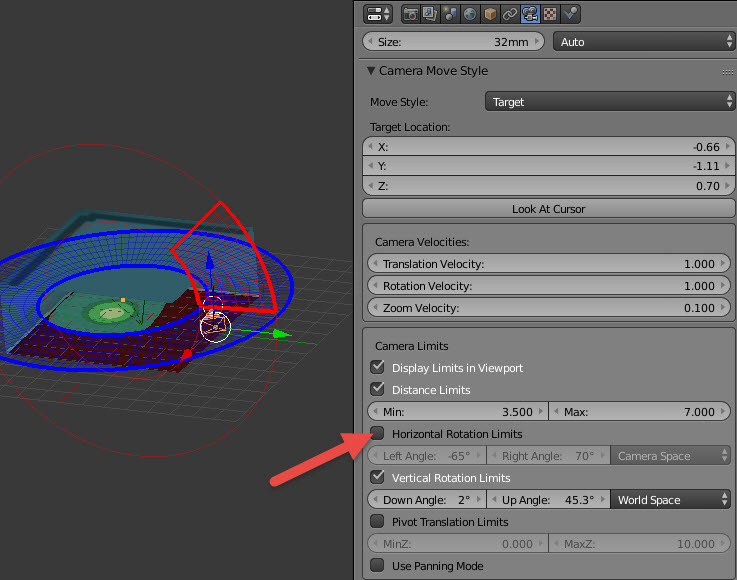
For moving the object from behind, change the code down around line 325 from this:
if (point && camera_ray[1] < 0) {
To this:
if (point && camera_ray[2] < 0) {
I had the same problem and this worked for me.
09 August 2017 16:43

