PVR Format Resorces
25 July 2017 21:59
Hi All,
I was experimenting with the convert resources function of the B4W project manager. I saw that it was trying to convert my PNG texture files to many formats including PowerVR compressed texture. This format seems to be supported by the PowerVR GPUs. I guess this means iOS support for compressed textures on iOS.
I have a few questions:
1. Is this required for iOS support or will the runtime fall back to PNG?
2. I am running windows on my dev box. I had to put the PVRTexToolCLI.exe in the %path% variable. Is this the correct way to do it?
Thanks!
-Jem
I was experimenting with the convert resources function of the B4W project manager. I saw that it was trying to convert my PNG texture files to many formats including PowerVR compressed texture. This format seems to be supported by the PowerVR GPUs. I guess this means iOS support for compressed textures on iOS.
I have a few questions:
1. Is this required for iOS support or will the runtime fall back to PNG?
2. I am running windows on my dev box. I had to put the PVRTexToolCLI.exe in the %path% variable. Is this the correct way to do it?
Thanks!
-Jem
26 July 2017 01:24
Hi Jem,
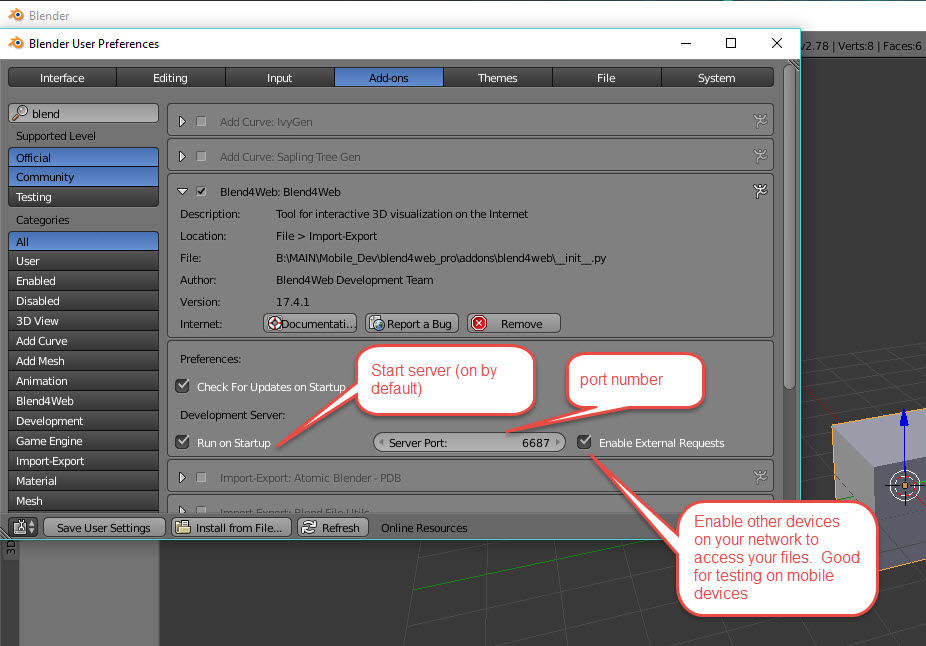
Here is a video presentation by Evgeny Rodygin. It shows the effects of some texture compression techniques.
https://youtu.be/sg9W0EoRjhA#t=01m30s
1. Is this required for iOS support or will the runtime fall back to PNG?It will still work with PNG. There is an easy way to test your projects on mobile devices. Check this post on opening your project manager from a mobile device over your local network.
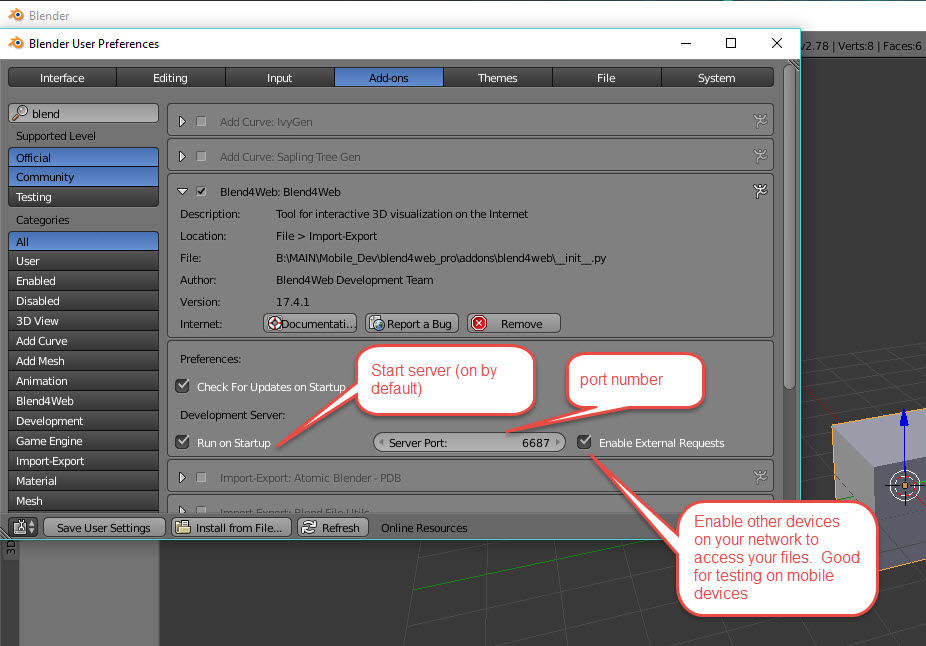
2. I am running windows on my dev box. I had to put the PVRTexToolCLI.exe in the %path% variable. Is this the correct way to do it?Yep. You can read about it here.
Here is a video presentation by Evgeny Rodygin. It shows the effects of some texture compression techniques.
https://youtu.be/sg9W0EoRjhA#t=01m30s
26 July 2017 23:03
Thank you Will.
After converting resources, building and deploying my application, I was looking at my web server access logs and I wasn't seeing any of the PVR or DDS files being downloaded. Only the original PNGs. I had forgotten to include flags for these file types in my apps init values JSON. I added:
assets_dds_available: true,
assets_min50_available: true,
assets_pvr_available: true,
assets_gzip_available: true
just to see what they do and it works! Very cool. Thanks for the help.
-Jeremy
After converting resources, building and deploying my application, I was looking at my web server access logs and I wasn't seeing any of the PVR or DDS files being downloaded. Only the original PNGs. I had forgotten to include flags for these file types in my apps init values JSON. I added:
assets_dds_available: true,
assets_min50_available: true,
assets_pvr_available: true,
assets_gzip_available: true
just to see what they do and it works! Very cool. Thanks for the help.
-Jeremy

