Panoramic zoom
21 July 2017 07:27
Hi I've made this
Street view like panorama
but I cant make zoom with mouse scroll or the buttons
I think it's mainly because I changed the "Focal Lenght" of the camera to 13 and the default its 35 but if I left that value the panorama wont look correct because it will have "permament zoom" and the camera needs to be in the center of the panorama and the move style needs to be set to "Eye" otherwise the camera it's going to float around the sphere (where the panorama it's unrwaped)
It's there a way to do this Street view like panorama to have zoom? or can I change the focal lenght with code or nodes?
Street view like panorama
but I cant make zoom with mouse scroll or the buttons
I think it's mainly because I changed the "Focal Lenght" of the camera to 13 and the default its 35 but if I left that value the panorama wont look correct because it will have "permament zoom" and the camera needs to be in the center of the panorama and the move style needs to be set to "Eye" otherwise the camera it's going to float around the sphere (where the panorama it's unrwaped)
It's there a way to do this Street view like panorama to have zoom? or can I change the focal lenght with code or nodes?
21 July 2017 07:49
The Eye mode has no zoom. In a 3D scene, "zoom" means the camera actually moves forward and back. In a 2D scene "zoom" means the picture gets bigger.
You could try expanding your sphere so when the camera moves around, it won't bump in to the sphere. I do something similar to this on my home page.
You could try expanding your sphere so when the camera moves around, it won't bump in to the sphere. I do something similar to this on my home page.
21 July 2017 08:27
Here is a little trick you could try. Use a Copy Location constraint with the X, Y, and Z inverted.
![]()
Select your environment sphere, open the Constraints panel and select Copy Location. Then in the target object field, select your camera. In Target Mode, as your camera zooms to the center position, you sphere will reciprocate and come to the camera. You will need to tinker with the camera distance limits and the size of the sphere to prevent the camera from ending up outside of it. If Backface Culling is selected, you won't see the outside of the sphere if the camera gets out.
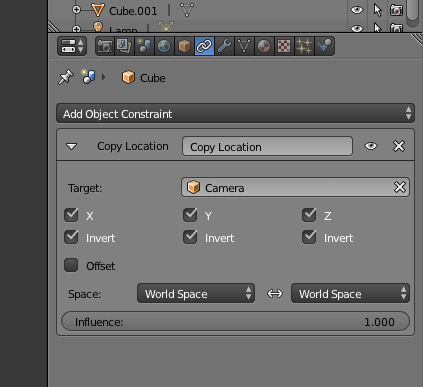
Select your environment sphere, open the Constraints panel and select Copy Location. Then in the target object field, select your camera. In Target Mode, as your camera zooms to the center position, you sphere will reciprocate and come to the camera. You will need to tinker with the camera distance limits and the size of the sphere to prevent the camera from ending up outside of it. If Backface Culling is selected, you won't see the outside of the sphere if the camera gets out.
21 July 2017 09:07
Thanks I think the solution was in your first answer I just put the camera inside the sphere without putting it in the very center of the sphere and set the limits of the camera inside the sphere and the target in the center of the sphere and it makes zoom I think I never tried that but i think its what i was wanting to do
Thanks for your time and your help.
Thanks for your time and your help.

