Animation question
17 July 2017 08:20
I have an armature object with a skeletal animation, but the armature object itself also has keyframes on its LOC/ROT. This plays fine in Blender: The bones are animated and the armature itself moves/rotates as well. But Blend4Web only plays the skeletal animation, while the armature stands still.
I'm unsure whether this is due to me making a mistake or if this is not supported, because the manual states:
"A simultaneous playback of different types of animation for the same object is not supported."
I'm unsure whether this is due to me making a mistake or if this is not supported, because the manual states:
"A simultaneous playback of different types of animation for the same object is not supported."
17 July 2017 08:57
Can you attach an example .blend? If your project is too large to attach, maybe you can make a few simple objects to illustrate the problem.
19 July 2017 20:25
19 July 2017 21:56
"A simultaneous playback of different types of animation for the same object is not supported."I believe you a correct, I don't think you can have two NLA animations for the same object playing at the same time.
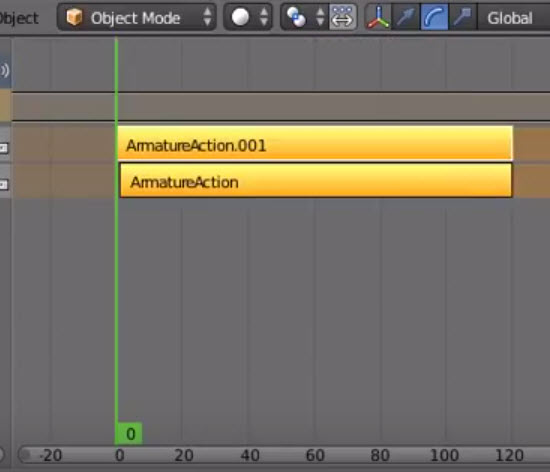
19 July 2017 22:49
19 July 2017 23:24
I think the engine does not support two different types of animation for the same object. So if you have two NLA animations that both move the same object at the same time it won't work. That is my best guess based one the documentation.
22 July 2017 20:33
Thanks everybody!
Juani, your solution is fine and works 100%. However, correct me if I'm wrong, in this solution you have to create and bake the bone animation seperately and push it down the NLA stack before you can even start adding armature keyframes. That would make it very hard to create/work on real-life animations because usually you have be able to tweak both things at the same time.
Here's the solution I found:
You parent the armature to a "driver object" and do the loc/rot keyframing on this "driver object" instead of the armature itself. The driver object will move around and the child (the armature) will follow every translation/rotation. This will play without problems equally in Blender & B4W, and you can freely edit everything at the same time. In fact, you don't even have to bake for test runs (although it must be said that unbaked animations played in B4W may show aberrations, so you should definitely bake the final product).
Juani, your solution is fine and works 100%. However, correct me if I'm wrong, in this solution you have to create and bake the bone animation seperately and push it down the NLA stack before you can even start adding armature keyframes. That would make it very hard to create/work on real-life animations because usually you have be able to tweak both things at the same time.
Here's the solution I found:
You parent the armature to a "driver object" and do the loc/rot keyframing on this "driver object" instead of the armature itself. The driver object will move around and the child (the armature) will follow every translation/rotation. This will play without problems equally in Blender & B4W, and you can freely edit everything at the same time. In fact, you don't even have to bake for test runs (although it must be said that unbaked animations played in B4W may show aberrations, so you should definitely bake the final product).
22 July 2017 21:46

