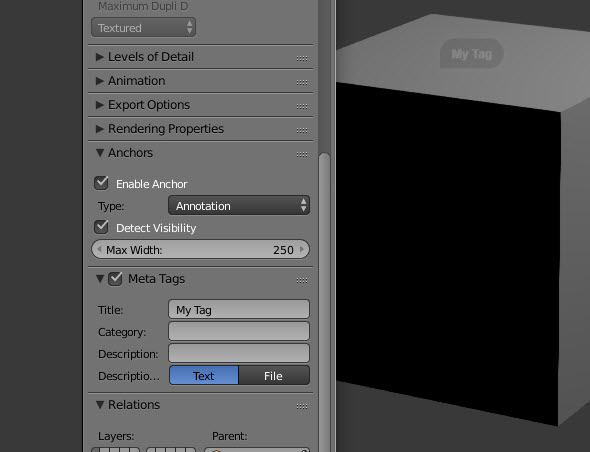Annotations in 3D
12 July 2017 06:08
Hello,
I was trying to add annotations and it was bothering me and my colleagues that the 2D annotation elements are always above the canvas, even when the structure is turned away from from the camera and covered by other structures.
I saw here that they were actually able to make the annotations more transparent when covered by 3D structures. It looks like the elements were made in 2D because they are responsive. But how did they get this effect? Is it possible to set or program this in blend4web?
Thanks,
Li
I was trying to add annotations and it was bothering me and my colleagues that the 2D annotation elements are always above the canvas, even when the structure is turned away from from the camera and covered by other structures.
I saw here that they were actually able to make the annotations more transparent when covered by 3D structures. It looks like the elements were made in 2D because they are responsive. But how did they get this effect? Is it possible to set or program this in blend4web?
Thanks,
Li
12 July 2017 06:46
12 July 2017 09:25
The annotations are actually CSS elements on top of the canvas so they are not actually in the scene. There is a Billboard option that lets you make a plane always face the camera. This will be actually "in the scene".
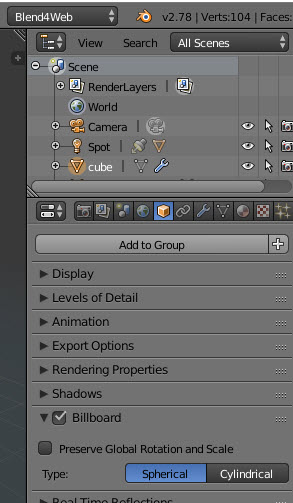
You can see this in use with the Mi-34 Hermit project.
You can make your plane clickable, add buttons on it, make it change textures etc.
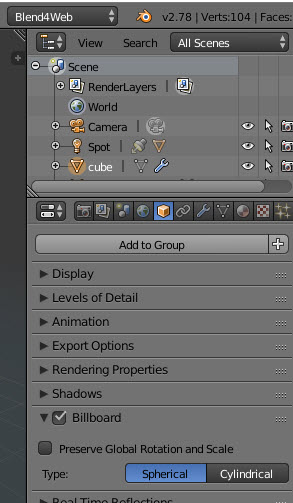
You can see this in use with the Mi-34 Hermit project.
You can make your plane clickable, add buttons on it, make it change textures etc.
12 July 2017 21:01
12 July 2017 21:05
Reply to post of user Will WelkerYep. But those billboards are not "responsive" i.e. their size changes when I zoom in and out.
The annotations are actually CSS elements on top of the canvas so they are not actually in the scene. There is a Billboard option that lets you make a plane always face the camera. This will be actually "in the scene".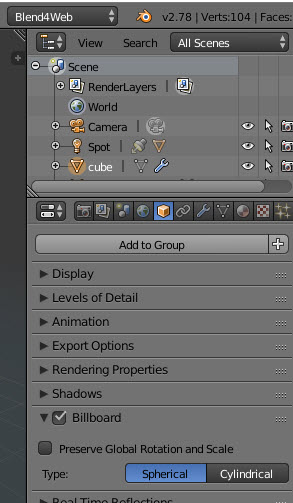
You can see this in use with the Mi-34 Hermit project.
You can make your plane clickable, add buttons on it, make it change textures etc.
12 July 2017 21:07
13 July 2017 02:29
13 July 2017 04:05