difference between AO in render object and AO in properties object
03 July 2017 17:02
03 July 2017 17:27
hi, my name is ken, i'm new i blender, i found that there are two AO option, one in properties object and other one in render object what is the difference of both option ?Sorry, but there is no AO in objects properties. Can you make some screenshots to understand what do you mean?
Blend4web and that kind of thing.
03 July 2017 17:53
please take a look, can u explain to me what is difference ?The first (at the left) is an internal Blender SSAO in viewport, it's more simple and used only for preview. The second (in Properties tab) is Blend4Web version of SSAO. This SSAO will render in the engine when you export the scene.
Blend4web and that kind of thing.
03 July 2017 18:02
03 July 2017 18:15
i see, can i use the simple one to implement in my export scene ? because like u said it's simple to use for meNo, for export you can use only second, because simple one only for preview in Blender viewport, but you can export you scene with default SSAO settings into Fast Preview and than using SSAO properties in the Blend4Web viewport you can customise SSAO in realtime mode as you need and then just copy this parameters into Render Properties in Blender.
Blend4web and that kind of thing.
03 July 2017 18:21
the reason i ask that because when i use AO in the left one i get result that i want, as u can see in the picture when i not use AO the stairs is not too clear but when i check AO in the left one i get the result that i want, i also try to modify AO for but i get nothing, do you have a suggestion, what do you think ?
i also put the screenshot so u can see what is the difference
with AO disabled
![]()
with AO enabled
![]()
i also put the screenshot so u can see what is the difference
with AO disabled
with AO enabled
03 July 2017 18:32
the reason i ask that because when i use AO in the left one i get result that i want, as u can see in the picture when i not use AO the stairs is not too clear but when i check AO in the left one i get the result that i want, i also try to modify AO for but i get nothing, do you have a suggestion, what do you think ?I understand and as I said before the only way to get the right result is to open your scene in fast preview mode, customise SSAO in the Blend4Web viewport, and then copy this settings into blender.
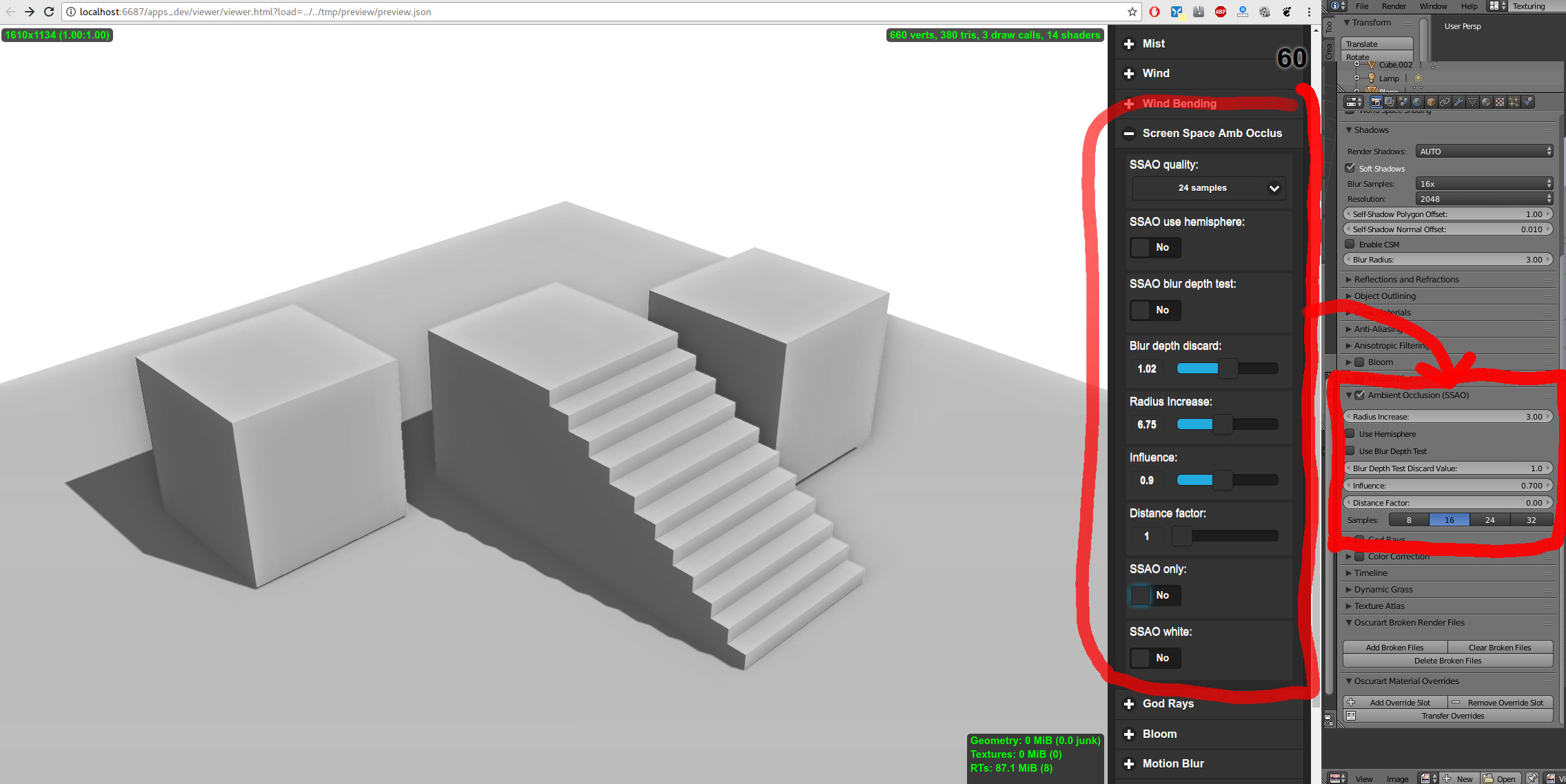
Blend4web and that kind of thing.
03 July 2017 18:43
i do some customize in fast preview but the result is same :(
is it because i use environtment lighting and sun in one scene ?
or is it because i implement smooth shading rather than flat one ?
or is it because the setting of my material properties ?
or maybe there are another variable that makes my object looks like that ?
is it because i use environtment lighting and sun in one scene ?
or is it because i implement smooth shading rather than flat one ?
or is it because the setting of my material properties ?
or maybe there are another variable that makes my object looks like that ?
03 July 2017 19:01
i do some customize in fast preview but the result is same :(Do you set Cast/Recieve shadows on any object in the scene?
is it because i use environtment lighting and sun in one scene ?
or is it because i implement smooth shading rather than flat one ?
or is it because the setting of my material properties ?
or maybe there are another variable that makes my object looks like that ?
Blend4web and that kind of thing.

