Meshes overlapping
27 June 2017 12:28
27 June 2017 12:30
27 June 2017 16:49
Sure, here are the two scenes: https://1drv.ms/u/s!At1O9ZeliRrCi601ppBjbDMisMfVVQIf you look at the console you can find the warning that cause your problem with difference in mesh of human body and t-shirt. You need to apply scale to you object and all will be ok.
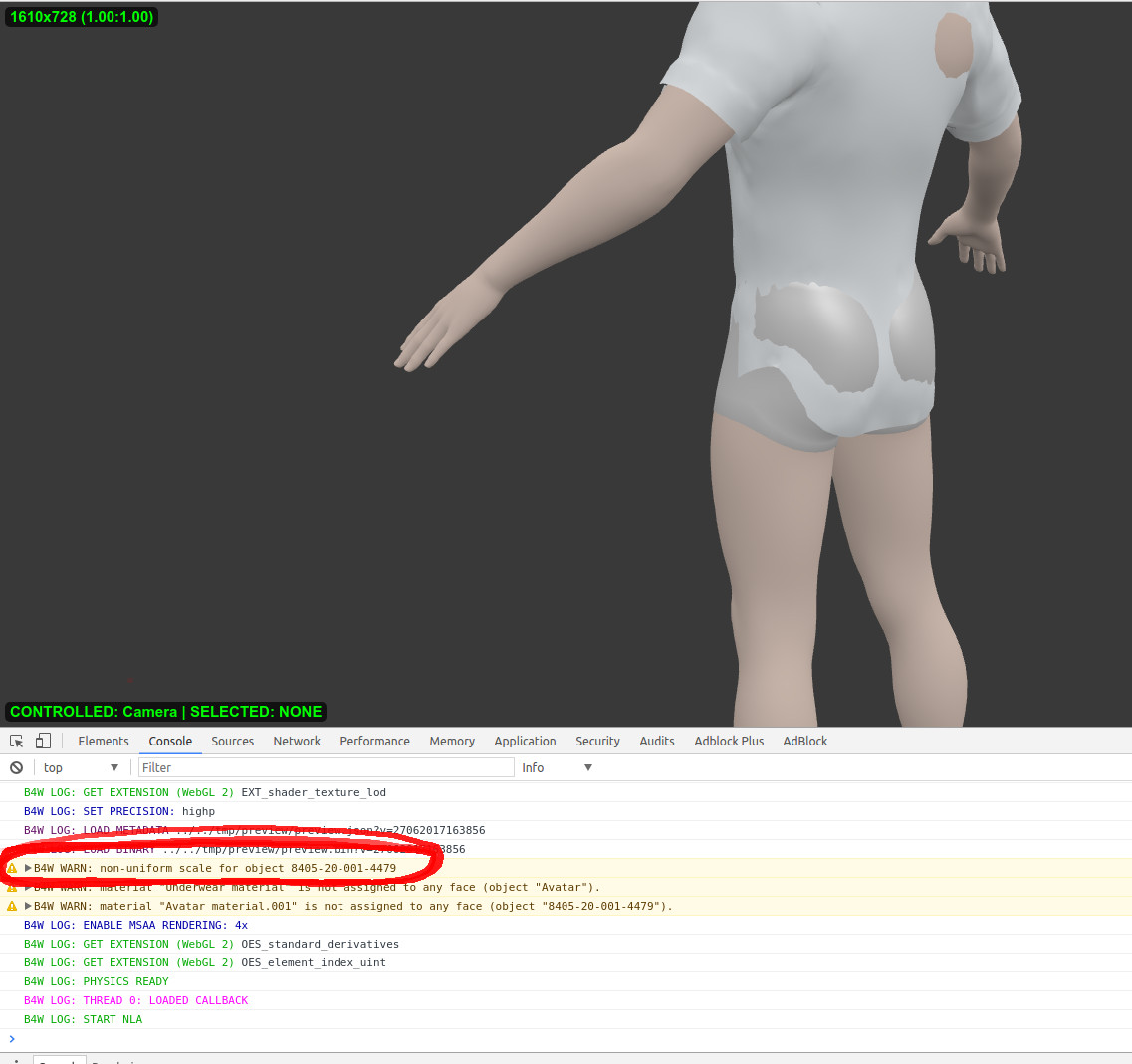
Blend4web and that kind of thing.
27 June 2017 16:58
27 June 2017 17:03



