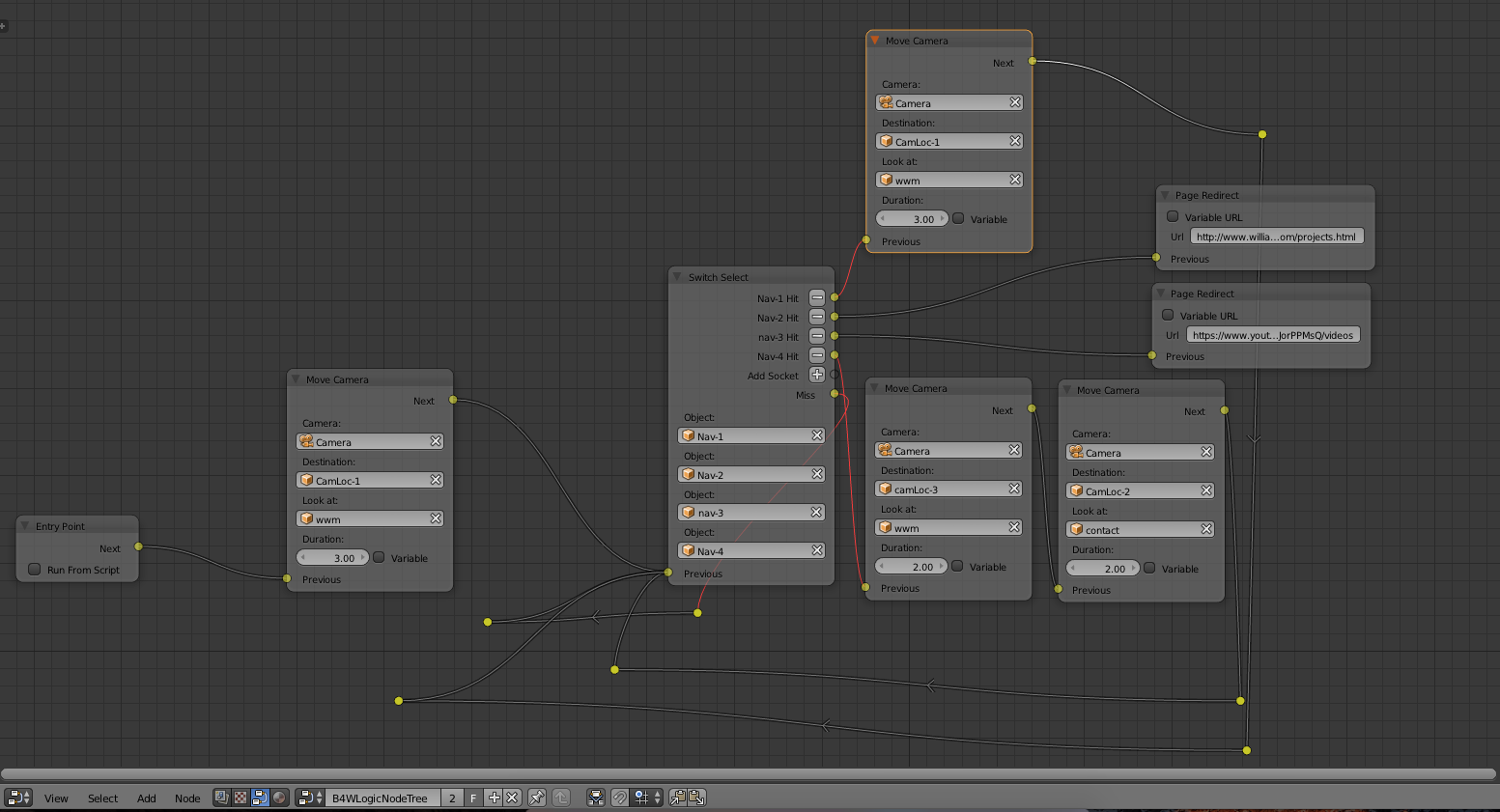Disable left click
01 June 2017 21:38
Hi I am making this little 360 panoramic view
360 view
When you click the red circle the camera makes a transition but if you click again before the transition ends the camera stops and doesn't finish the transition and everything gets messed up
Is there a way to disable the left click when the transition starts and enable it again when the transition ends?
Or is there a way to avoid this?
360 view
When you click the red circle the camera makes a transition but if you click again before the transition ends the camera stops and doesn't finish the transition and everything gets messed up
Is there a way to disable the left click when the transition starts and enable it again when the transition ends?
Or is there a way to avoid this?
02 June 2017 05:09
Hi Alberto,
Are you using the same camera animation method used in the Camera Animation code snippet example?
Your code is obviscated so I couldn't really tell.
Also there is the option of using nodes. On my home page if you go back and forth between the Contact link and the Home link, you can see how the node based camera animation performs. http://williamwelker.com/
Are you using the same camera animation method used in the Camera Animation code snippet example?
Your code is obviscated so I couldn't really tell.
Also there is the option of using nodes. On my home page if you go back and forth between the Contact link and the Home link, you can see how the node based camera animation performs. http://williamwelker.com/
02 June 2017 11:17
02 June 2017 12:42
Here is a video on the Move Camera nodes. Since I made this video there have been some new nodes added with more functions. You can now change camera view style (eye, target, etc).
https://youtu.be/i5EWCOuxMjQ
Basically, you set up objects that are set to "Do Not Export". They are just used as markers in Blender to give you a location to move the camera to. So each node has the option to select camera that will move, the object it will move to (destination) and the object it will look at (target).
Here is the node setup I use on my page:
![]()
https://youtu.be/i5EWCOuxMjQ
Basically, you set up objects that are set to "Do Not Export". They are just used as markers in Blender to give you a location to move the camera to. So each node has the option to select camera that will move, the object it will move to (destination) and the object it will look at (target).
Here is the node setup I use on my page: