Only 3 faces of a standard cube adapt material color in Fast Preview
20 May 2017 21:21
21 May 2017 05:30
Select your cube, go to Edit mode, use A to make sure all faces are selected. Go to the materials tab (Little round icon), select the material you want then you will see a button that says "Assign"
![]()
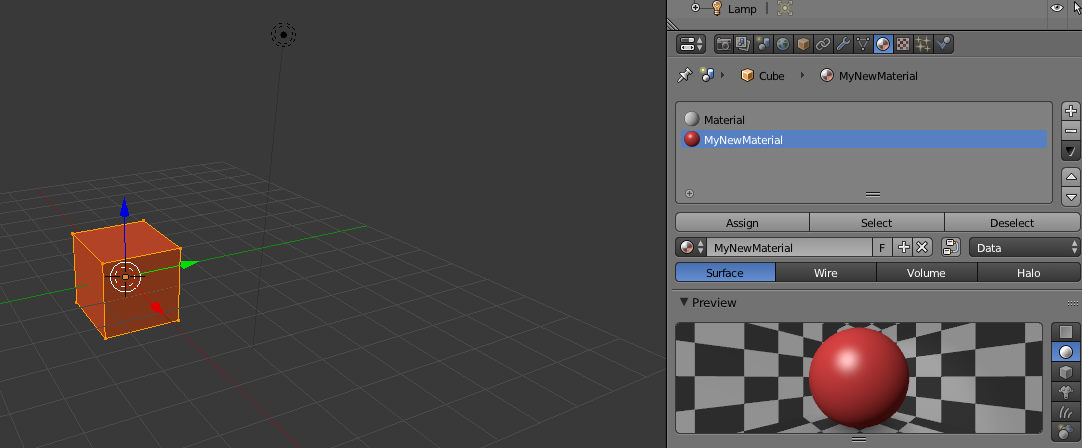
22 May 2017 12:52

