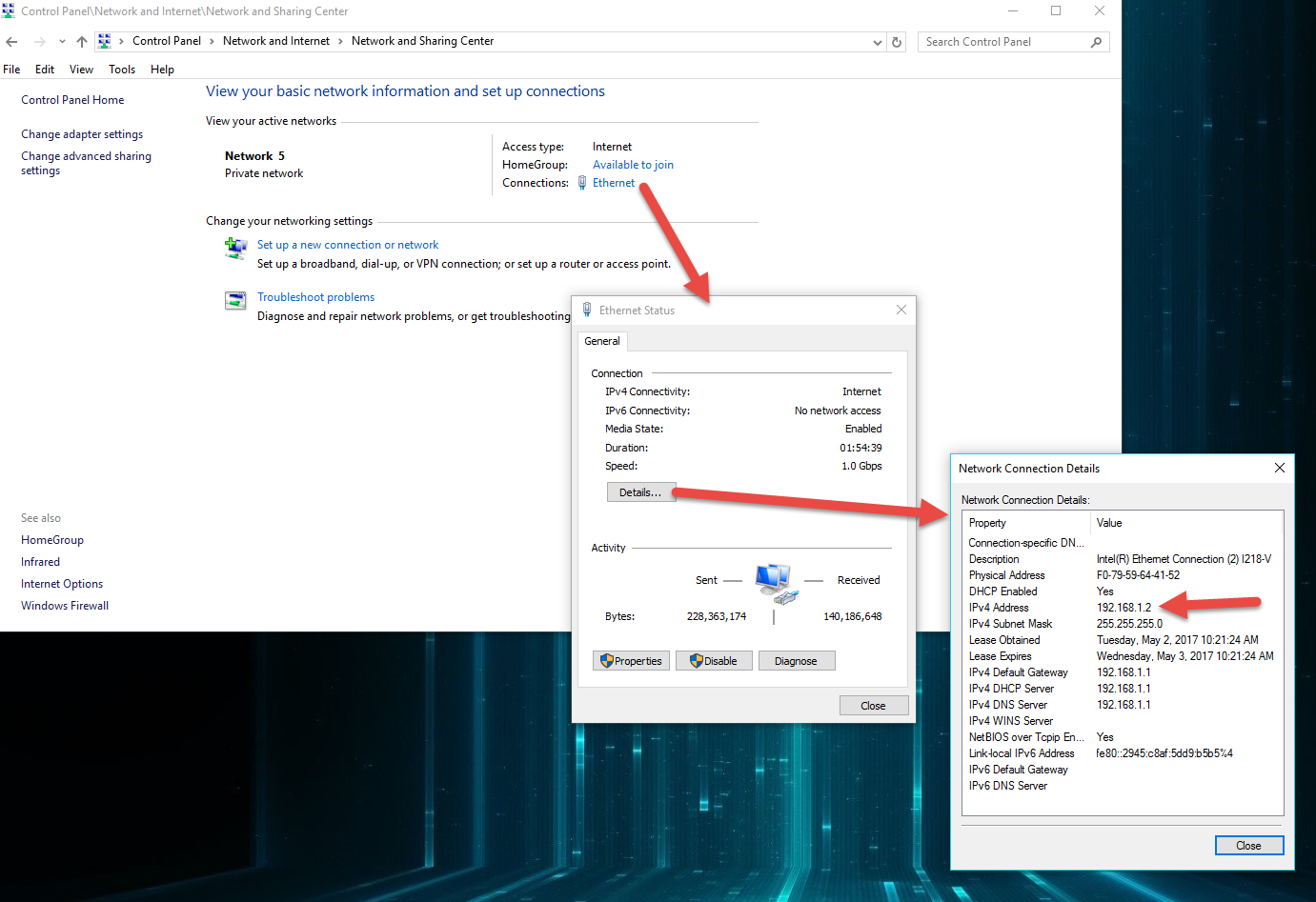Project manager on phone
01 May 2017 09:41
02 May 2017 22:20
Sure, if your phone is on the same network as your PC. So your phone and PC need to be hooked into the same router (Wifi or Ethernet). You can navigate to your computer's IP address at the port number you have. For example you could type this in your mobile browser: http://192.168.1.12:6687
Also you need to enable external requests in Blender User Preferences/Blend4Web chackmark for Enable External Requests.
Read more here for documentation.
To find your local IP address, go to your network and sharing center, click Ethernet (or Wifi) then Details. See attached image.
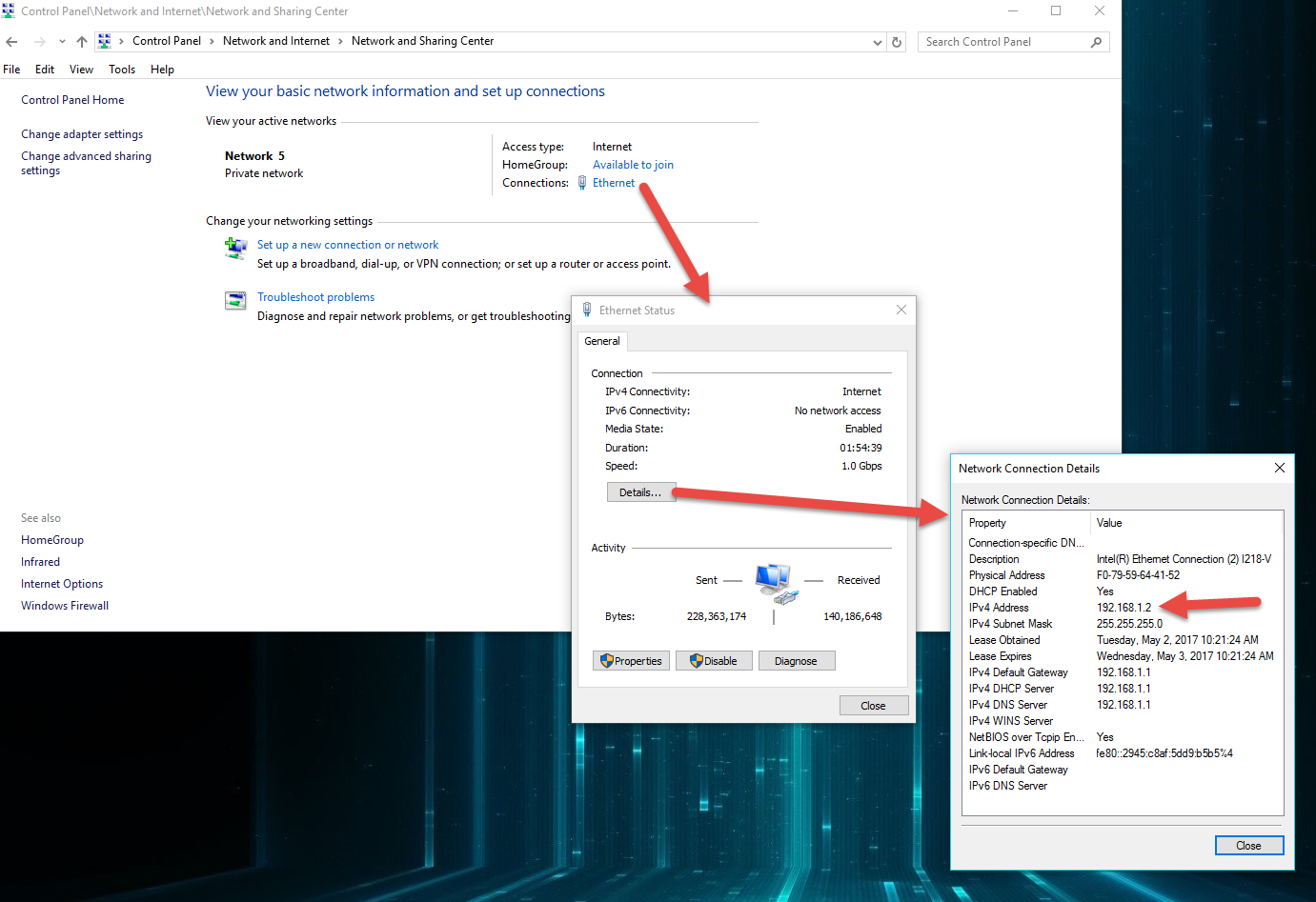
Also you need to enable external requests in Blender User Preferences/Blend4Web chackmark for Enable External Requests.
Read more here for documentation.
To find your local IP address, go to your network and sharing center, click Ethernet (or Wifi) then Details. See attached image.