How to Control a Particle System by Node Editor
15 March 2017 19:31
16 March 2017 10:26
I was able to create the particle emission effect I wanted, but I can not control it in any way using the logic editor nodes.Hello,
I would like to reproduce and stop particle emission by clicking on an object, for example a button.
Can anybody help me?
particles emission is treated like an animation in blend4web. So you can use Play/Stop animation nodes to control it (see example blend file in attachment):
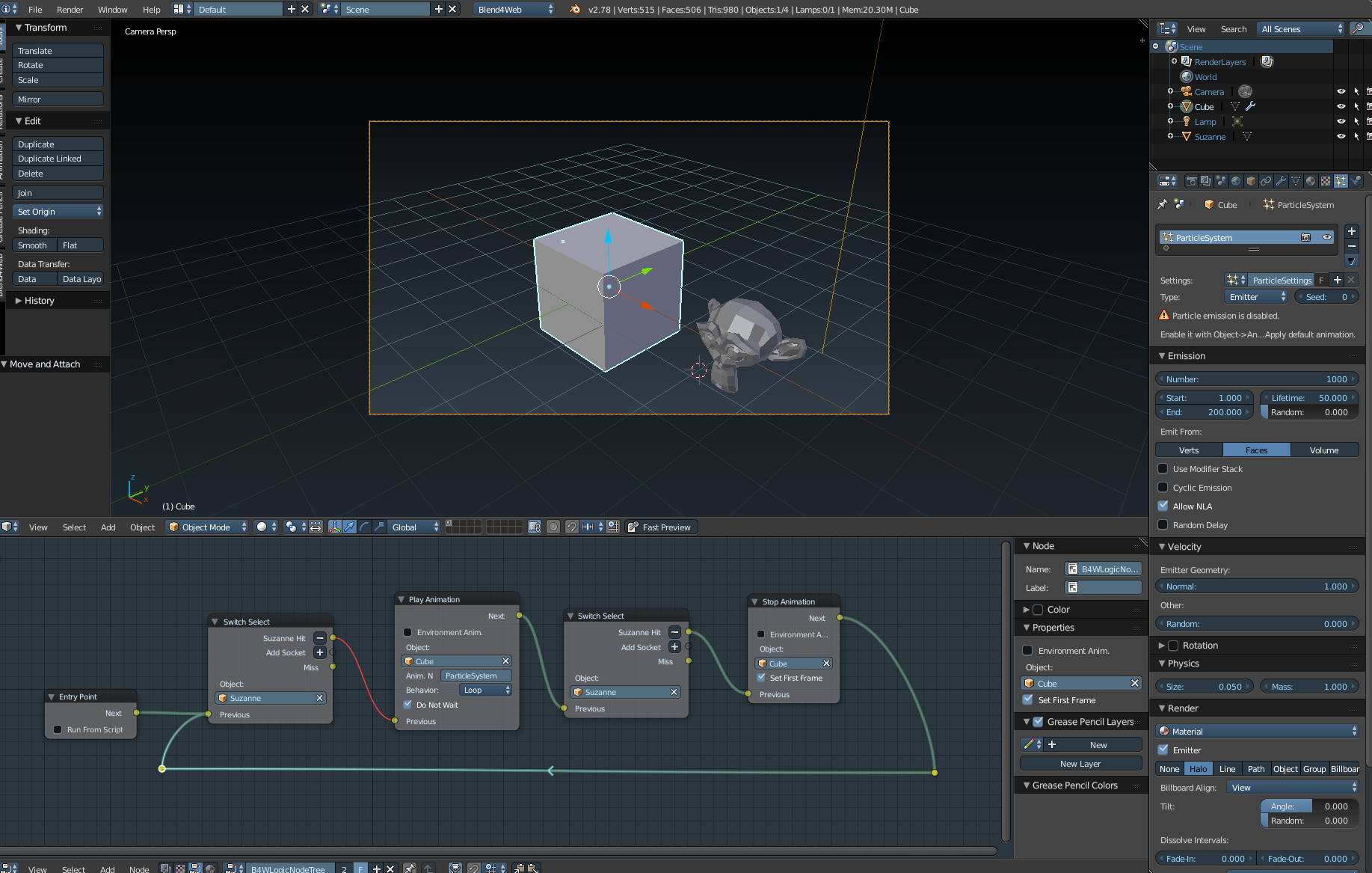
16 March 2017 15:50
Thank you very much Konstantin. Helped me a lot.
I did not know what to put on Anim. Name the name of the Particle System.
However, I had to use "Stop Animation" first of all to ensure that the broadcast did not automatically play when loading the scene. That's not a problem for me.
Still, even with the Behavior of the animations in "Loop" it only occurs once as if it were in "Finish Stop". Would you know how to fix this?
I did not know what to put on Anim. Name the name of the Particle System.
However, I had to use "Stop Animation" first of all to ensure that the broadcast did not automatically play when loading the scene. That's not a problem for me.
Still, even with the Behavior of the animations in "Loop" it only occurs once as if it were in "Finish Stop". Would you know how to fix this?
21 March 2017 15:28
21 March 2017 15:44
Very strange.
I found that the animation even repeats itself, however with a very long time of delay between each repetition.
The strange thing is that the particle effect animation takes up all the time of the timeline, with no "empty" space. I do not know why this happens.
Still on the subject animations …
I've done a lot of research and I have not figured out how to disable that automatic fade added to the end of keyframe animations. It generates a daley at the end of the playback of all animations of this type. Thus, I can not produce continuous playback without cropping, even with the first and last frame identical.
I do not know if i was clear.
I found that the animation even repeats itself, however with a very long time of delay between each repetition.
The strange thing is that the particle effect animation takes up all the time of the timeline, with no "empty" space. I do not know why this happens.
Still on the subject animations …
I've done a lot of research and I have not figured out how to disable that automatic fade added to the end of keyframe animations. It generates a daley at the end of the playback of all animations of this type. Thus, I can not produce continuous playback without cropping, even with the first and last frame identical.
I do not know if i was clear.
21 March 2017 15:48
I found that the animation even repeats itself, however with a very long time of delay between each repetition.Hi, can you attache the blend file with that particle system?
The strange thing is that the particle effect animation takes up all the time of the timeline, with no "empty" space. I do not know why this happens.
Blend4web and that kind of thing.
21 March 2017 19:21
22 March 2017 18:08
Here is the file with an example of the particle system that I am intending to control and which is presenting a big delay between repetitions.The number of particles for cyclic emittion is 16000 particles for particles system, you need to descrease amount of particles in your particles system, but we fix this limitation in our next release.
Blend4web and that kind of thing.
22 March 2017 22:28
I understand.
And really, with 16000 particles the Cyclic Emission works very well.
However with the Cyclic Emission activated, as soon as the scene is executed the emission is already started. Like I was in the middle of the cycle.
I would click on the button to trigger the particle emission from zero and then I wanted it to continue cyclically.
I do not know if I was clear because my English is not good.
Thank you
And really, with 16000 particles the Cyclic Emission works very well.
However with the Cyclic Emission activated, as soon as the scene is executed the emission is already started. Like I was in the middle of the cycle.
I would click on the button to trigger the particle emission from zero and then I wanted it to continue cyclically.
I do not know if I was clear because my English is not good.
Thank you
23 March 2017 14:01
However with the Cyclic Emission activated, as soon as the scene is executed the emission is already started. Like I was in the middle of the cycle.Yes, because Cyclic Emittion can't have any start and end, because it Cycled to itselve and haven't any seams between it's first frame and last. So you can star Cycled Emittion Particle System you can only activate it's movement.
I would click on the button to trigger the particle emission from zero and then I wanted it to continue cyclically.You can create two particle system one will be Cyclic anothe will be not Cyclic. When you click on the button first you will start not Cyclic Particle System and then (few frames later) unhide Cyclic Particle System like it was one flow.
I do not know if I was clear because my English is not good.Me too, but I understand you well enough.
Blend4web and that kind of thing.

