shadow texture
07 March 2017 19:05
I need to add the shadow to the objects . So, I found one way in sunglasses tutorial that we can have an environment object with a material which has shadow texture .
The first question is how can I have that kind of texture ( I dont mean the green channel, I mean the original shadow ) for the objects ? Do I need to bake them somewhere?
Another way is by turning off/on the shadow cast and receive of the object and the surface, but how I can have the white environment everywhere even when I want to look at the objects from bottom view (because now, with the surface I can not have the same effect as we have with environment cube in sunglesses tutorial)?
The first question is how can I have that kind of texture ( I dont mean the green channel, I mean the original shadow ) for the objects ? Do I need to bake them somewhere?
Another way is by turning off/on the shadow cast and receive of the object and the surface, but how I can have the white environment everywhere even when I want to look at the objects from bottom view (because now, with the surface I can not have the same effect as we have with environment cube in sunglesses tutorial)?
09 March 2017 15:10
Yes, for the first method you need to bake the shadow. Mikhail used Cycles engine for that. He made a quick tutorial video:
Also you might consider baking Ambient Occlusion
This method works well and fast if the scene has static objects. If they are changing or moving though, you'll need to use dynamic shasows. For the environment I recommend using Sky color, just enable "Render Sky" option and set the color to white.
![]()
P.S.
I highly recommend using only one or two lamps in the scene, it will greatly boost the performance of the scene,
Hope it helps!
Also you might consider baking Ambient Occlusion
This method works well and fast if the scene has static objects. If they are changing or moving though, you'll need to use dynamic shasows. For the environment I recommend using Sky color, just enable "Render Sky" option and set the color to white.
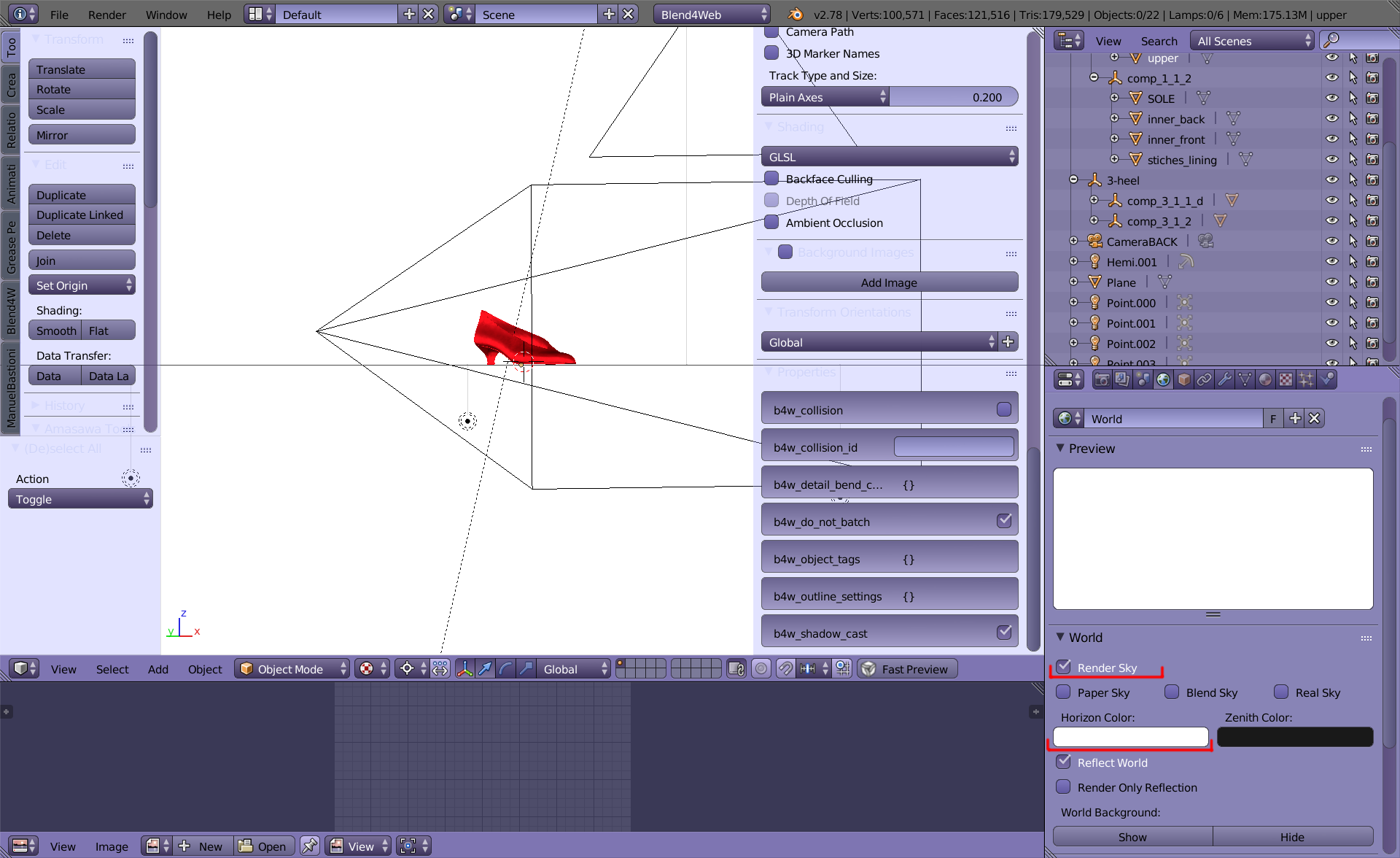
P.S.
I highly recommend using only one or two lamps in the scene, it will greatly boost the performance of the scene,
Hope it helps!
09 March 2017 17:39
09 March 2017 18:43
Here I made a video, quite some time ago ![smiling]()
This enables dynamic shadows. You can control its behaviour via Shadows panel under the Render tab.
This enables dynamic shadows. You can control its behaviour via Shadows panel under the Render tab.
09 March 2017 19:01
10 March 2017 13:45
10 March 2017 14:37
21 March 2017 19:39
Hello,
I have created dynamic shadow by parenting the light source (hemi) to the camera, in adittion, I have a spot light on top that is not parented and make some part of shadow lighter. I need to chande the shadow effect. How can I have a shadow in gradient ?! in the way that shadow starts from dark shadow and disappear gradually in the atmosphere? (here I have the opposite effect)
I have created dynamic shadow by parenting the light source (hemi) to the camera, in adittion, I have a spot light on top that is not parented and make some part of shadow lighter. I need to chande the shadow effect. How can I have a shadow in gradient ?! in the way that shadow starts from dark shadow and disappear gradually in the atmosphere? (here I have the opposite effect)
22 March 2017 18:35
I have created dynamic shadow by parenting the light source (hemi) to the camera, in adittion, I have a spot light on top that is not parented and make some part of shadow lighter. I need to chande the shadow effect. How can I have a shadow in gradient ?! in the way that shadow starts from dark shadow and disappear gradually in the atmosphere? (here I have the opposite effect)Hi, You can't control a shadow dyrectly, but for your scene you can create a simple plane with the transparent boarder that will discrease influence of the shadow. Here's an example for you. shadow_example.blend
Blend4web and that kind of thing.

