normal map with nodes
03 March 2017 21:25
I have trouble with demonstration of gold material in fast preview.
before, I created the material without nodes and I used a texture as a normal map.
now, I'm trying to make it with nodes but when I connect the texture to the normal, it doesnt have the same effect and the texture is fixed and the lights doesnt move on it or better to say , the texture doesnt move around the object.
I want to ask you how can I keep the previous effect with nodes?
I attached the file to take a look at it.
Thanks
before, I created the material without nodes and I used a texture as a normal map.
now, I'm trying to make it with nodes but when I connect the texture to the normal, it doesnt have the same effect and the texture is fixed and the lights doesnt move on it or better to say , the texture doesnt move around the object.
I want to ask you how can I keep the previous effect with nodes?
I attached the file to take a look at it.
Thanks
06 March 2017 12:36
Because of differense in vector directions in blender and blend4web you need to use Vector View special node like here:
![]()
You can read about it here.
Or you need to set special chechbox World Space Shading and then use node Vector Transform instead of Vector View node.
![]()
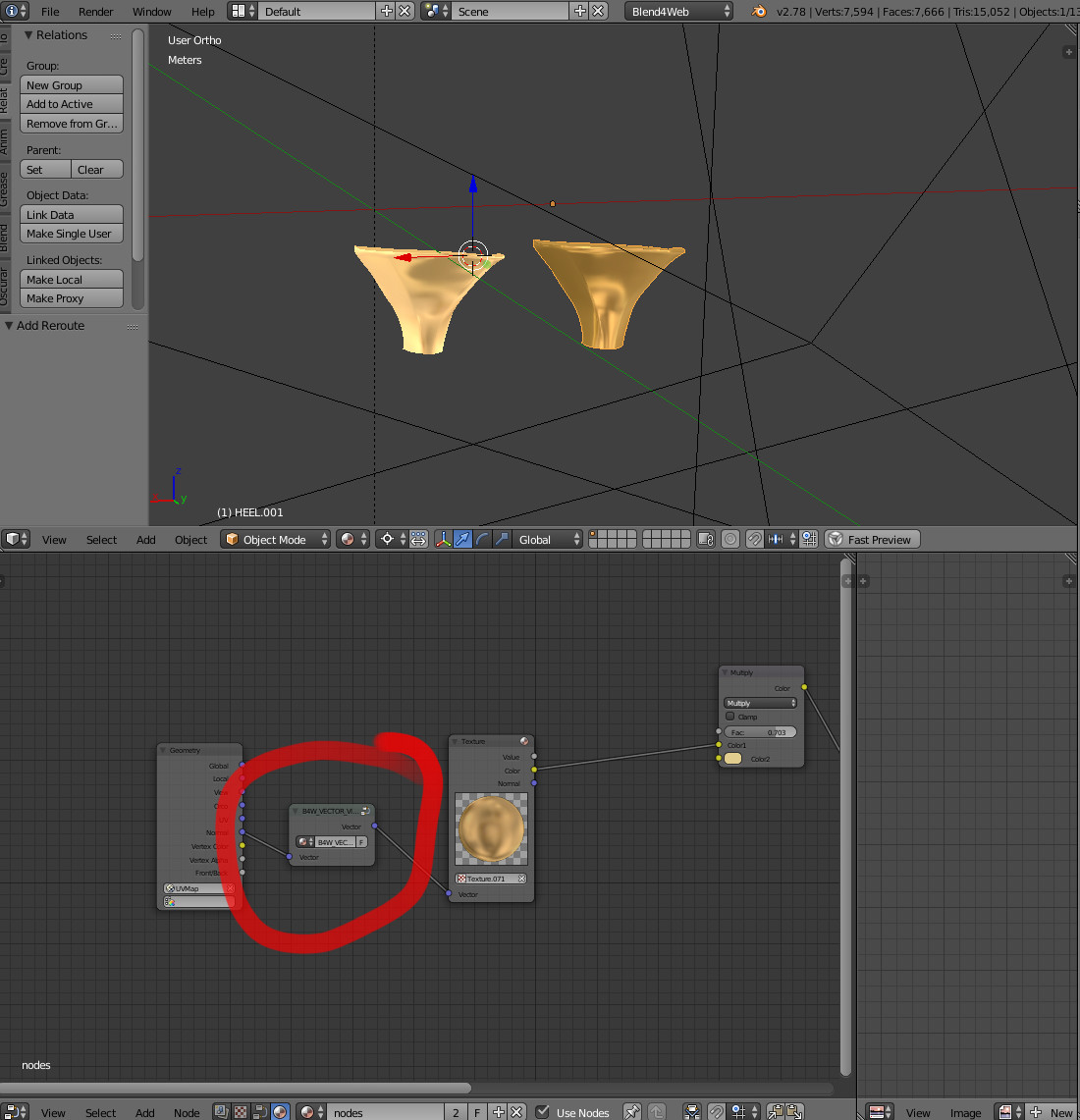
You can read about it here.
Or you need to set special chechbox World Space Shading and then use node Vector Transform instead of Vector View node.
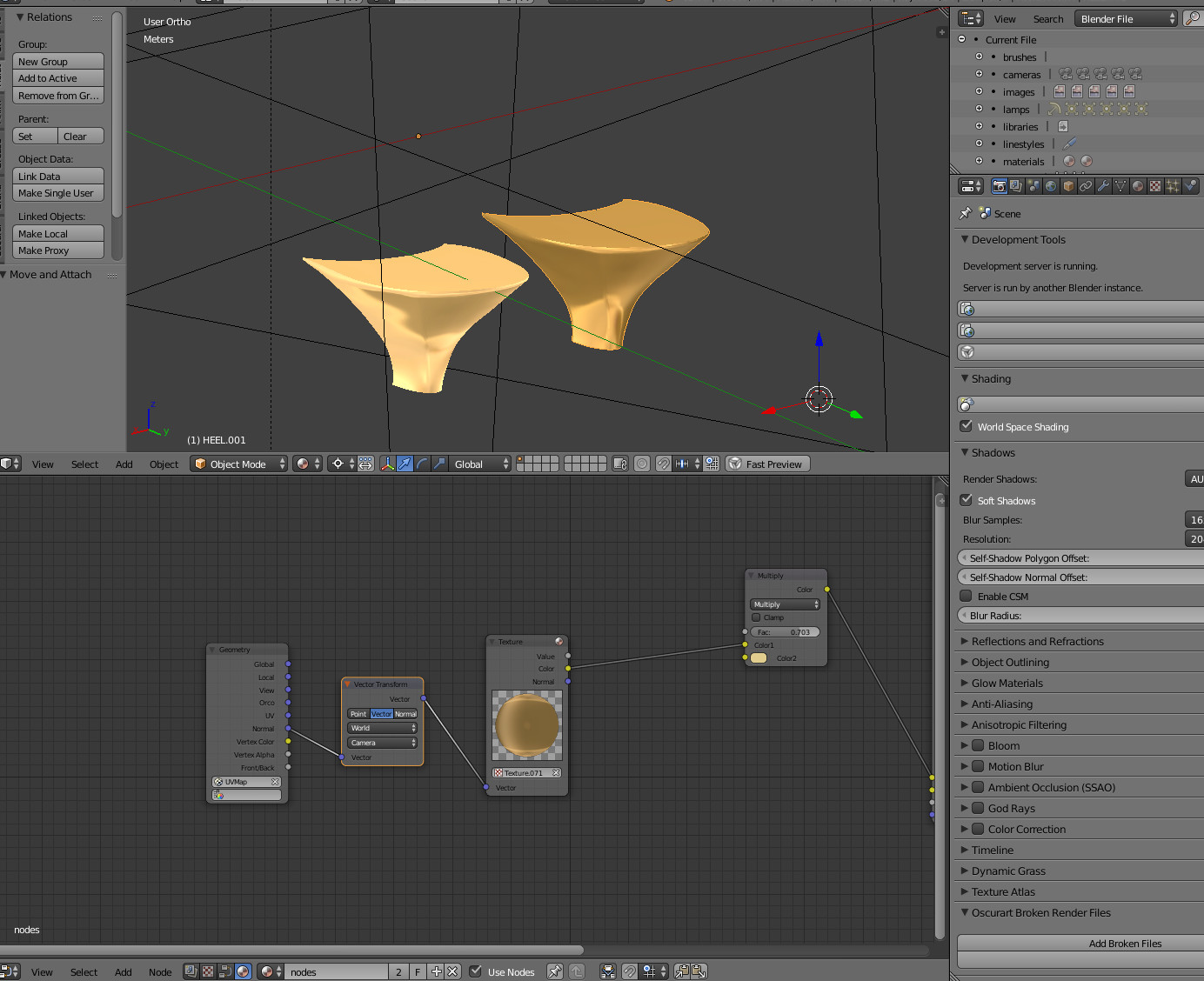
Blend4web and that kind of thing.

