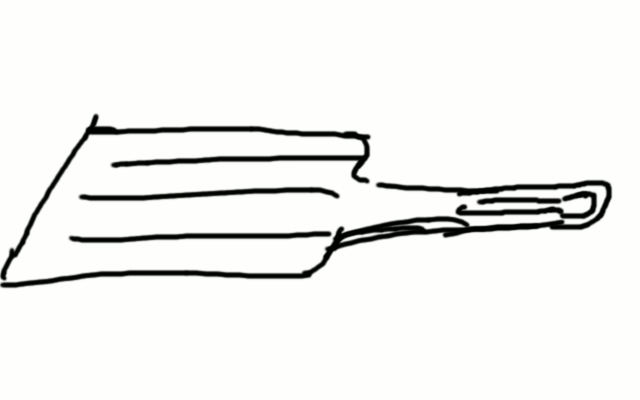animation deform
21 November 2016 02:02
21 November 2016 15:35
The modifier deform is not supported by Blend4Web or am i wrong?Yes, you right, they not supported.
I can to use only bones animation or existed other solutions?To create an armature animation will be the best way.
I can to use only bones animation or existed other solutions?Other solution like shapekeys or vertex animation will be difficult to controll or will have too much weight in final result.
Blend4web and that kind of thing.
21 November 2016 22:37
17 December 2016 01:14
Hi,
then, i tried to animate with armature, but i have a problem with modifiers:
in the modifier stack the first is armature while second is subdivision surface because it (subsurface) blunts the object better.
When i back animation and exporting scene in html format with modifier, object's deform is not the same of the blend file.
I have to read that this problem depends on whether the subsurface modifier must to be first in the stack.
Then i put subsurface modifier to first and applied (i must also to apply a texture with uv map) and redo the weight paint, but the result is the same and the object is not good blunted.
where am i wrong?
Thanks!
then, i tried to animate with armature, but i have a problem with modifiers:
in the modifier stack the first is armature while second is subdivision surface because it (subsurface) blunts the object better.
When i back animation and exporting scene in html format with modifier, object's deform is not the same of the blend file.
I have to read that this problem depends on whether the subsurface modifier must to be first in the stack.
Then i put subsurface modifier to first and applied (i must also to apply a texture with uv map) and redo the weight paint, but the result is the same and the object is not good blunted.
where am i wrong?
Thanks!