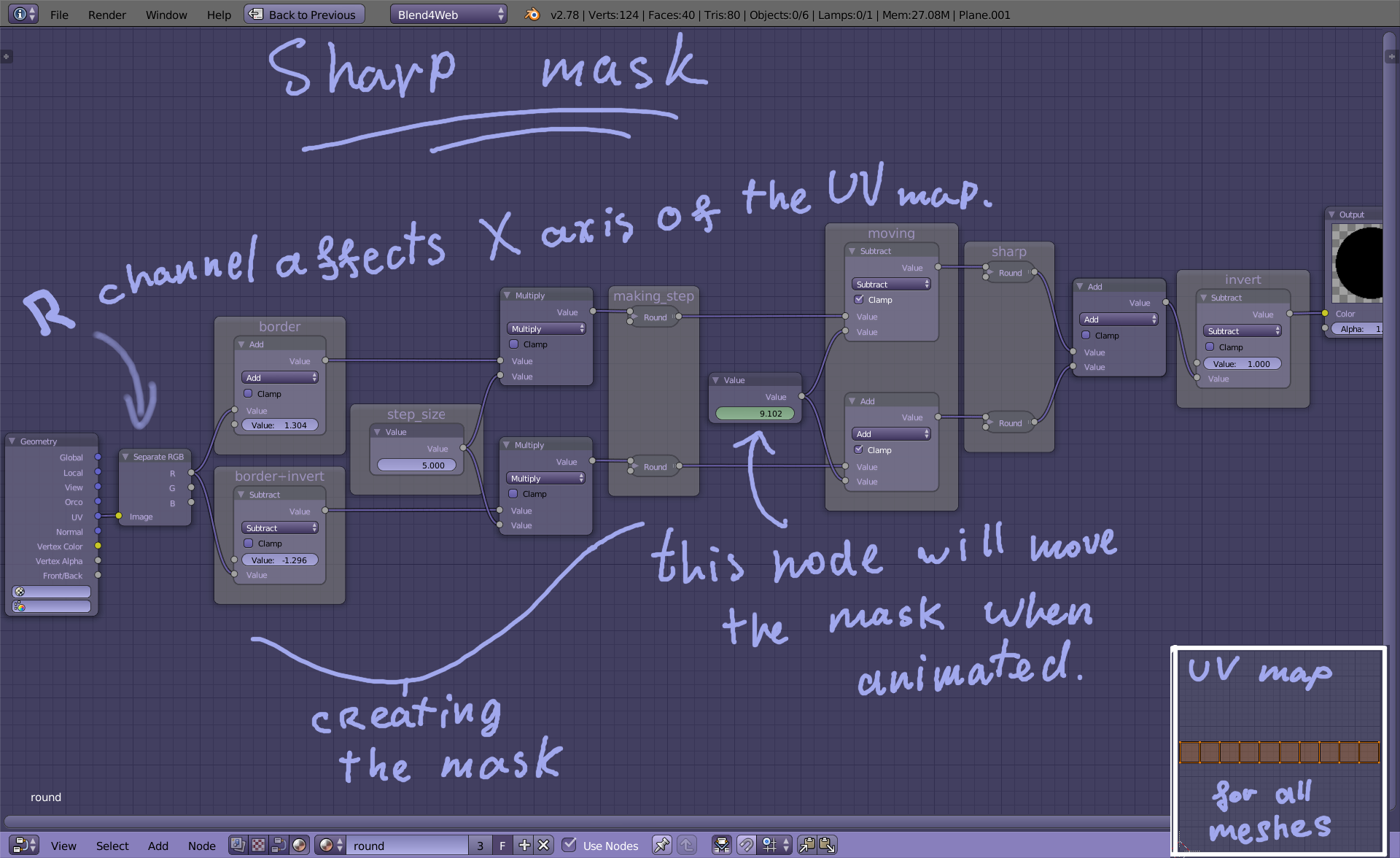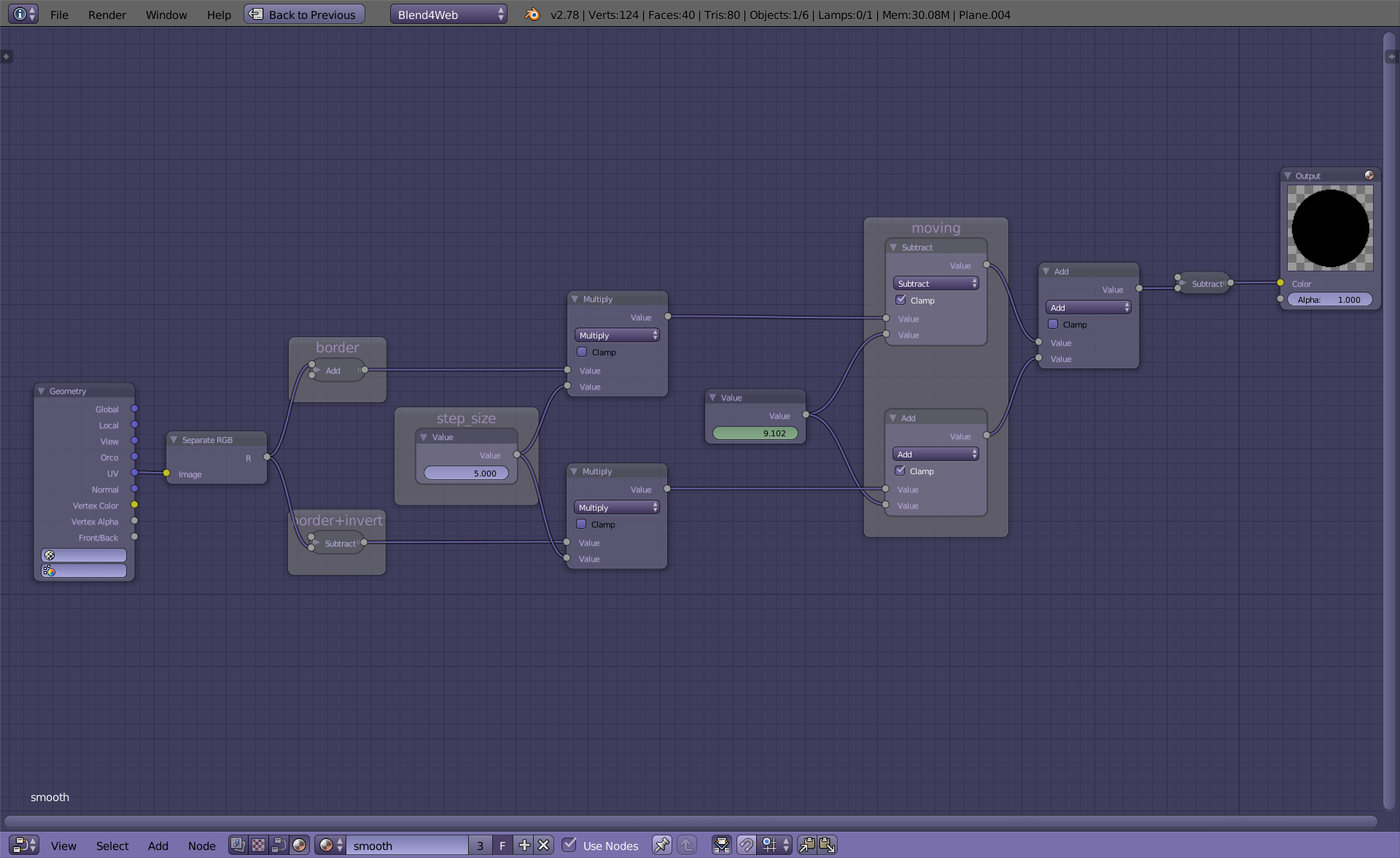Create a Shader Action in Blender?
12 November 2016 22:45
Hi,
In the docs for blend4web, there's an image of blender's NLA editor showing keyframes for a shader Action. How on earth do I create this? It's been driving me crazy all day. I know how to create an action from IPO curves as long as its a simple transformation, but no luck when I want to animate a shader in the node tree.
In the docs for blend4web, there's an image of blender's NLA editor showing keyframes for a shader Action. How on earth do I create this? It's been driving me crazy all day. I know how to create an action from IPO curves as long as its a simple transformation, but no luck when I want to animate a shader in the node tree.
Longtime Blender user, just getting into all the "web" stuff :-)
13 November 2016 00:31
Hi!
You can insert a keyframe by pressing the I key when the cursor is above the corresponding input field. Blend4Web supports the animating of Value and RGB nodes only. Please, look at the documentation here: link.
You can insert a keyframe by pressing the I key when the cursor is above the corresponding input field. Blend4Web supports the animating of Value and RGB nodes only. Please, look at the documentation here: link.
14 November 2016 00:11
Ahhhh. Thank you! No wonder I was confused. Basically I'm trying to simulate a light effect, passing from one LED to another along a curved lined of LEDs. I was animating the UV texture transform in Material Nodes, but clearly Blend4Web doesn't support Actions for that.
Is it possible to animate the vertices themselves in a UV map and have that play out in an Action?
Is it possible to animate the vertices themselves in a UV map and have that play out in an Action?
Longtime Blender user, just getting into all the "web" stuff :-)
14 November 2016 03:47
14 November 2016 12:02
16 November 2016 00:14
16 November 2016 16:27
17 November 2016 02:18
Thanks for the breakdown! This is incredibly helpful. I never thought to animate the UV channels themselves.
As for the problem downloading - it has since resolved itself. For some reason, I was unable to download the full blend file - it stopped at about 500kb. Anyways - all good!
As for the problem downloading - it has since resolved itself. For some reason, I was unable to download the full blend file - it stopped at about 500kb. Anyways - all good!
Longtime Blender user, just getting into all the "web" stuff :-)