Normal maps show seams when using the Normal Map node
10 September 2016 18:16
I'm trying out the new Normal Map node with a node material and I discovered that it's causing the seams of my normal map to be visible and look really ugly:
![]()
Here is my node setup for the material:
![]()
However… if I don't use the nodes method and instead add the normal map in a texture slot everything looks fine:
![]()
Here are the texture settings:
![]()
Does anyone know why the Normal Map node is not producing the expected results?
Surely it would be nice if I could use both the material node features and normal maps.
(I was thinking that when using a normal map in a texture slot the "Normal Map" and "Geometry" options need to be enabled, but there seems to be no equivalent setting when using the Normal Map node, so maybe this has something to do with it?)
Many thanks in advance!
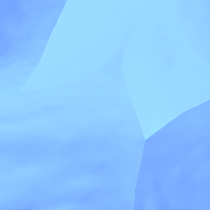
Here is my node setup for the material:
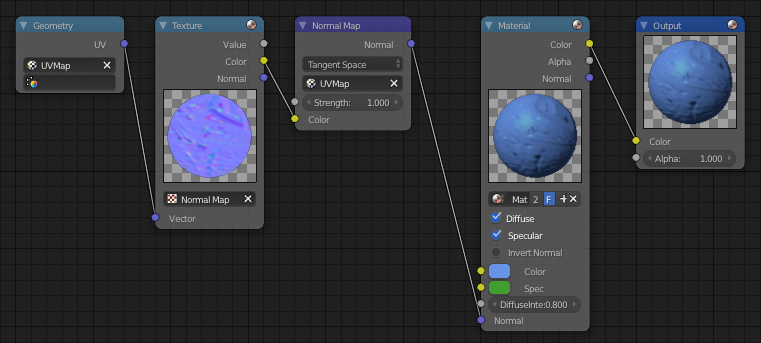
However… if I don't use the nodes method and instead add the normal map in a texture slot everything looks fine:
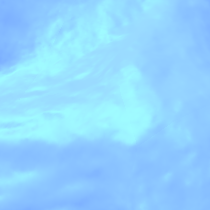
Here are the texture settings:
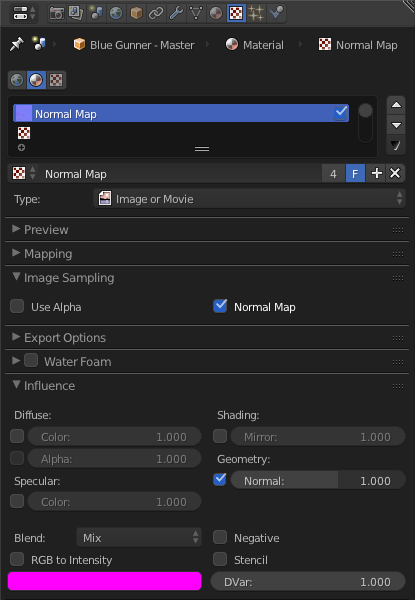
Does anyone know why the Normal Map node is not producing the expected results?
Surely it would be nice if I could use both the material node features and normal maps.
(I was thinking that when using a normal map in a texture slot the "Normal Map" and "Geometry" options need to be enabled, but there seems to be no equivalent setting when using the Normal Map node, so maybe this has something to do with it?)
Many thanks in advance!
12 September 2016 12:55
Hello!
Please make sure that "Color Space" property of the image is set to "Non-Color"![winking]()
![]()
I'm trying out the new Normal Map node with a node material and I discovered that it's causing the seams of my normal map to be visible and look really uglyDoes the texture look not correct in the viewport or in blend4web engine?
Please make sure that "Color Space" property of the image is set to "Non-Color"
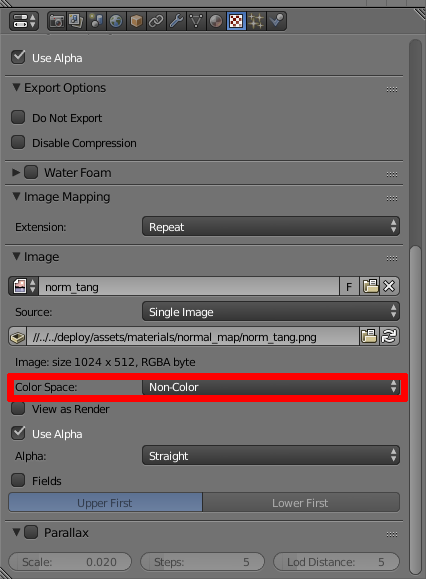
12 September 2016 18:22
04 October 2016 15:10
22 March 2017 13:03
Hi !
I was having the same issue for a different reason.
I was using the new filmic-blender color management :
https://github.com/sobotka/filmic-blender
But the "non colour data" output was'nt working. I had to install back the legacy colormanagement folder.
Is there any bugFix possible for those using filmic blender ?
I was having the same issue for a different reason.
I was using the new filmic-blender color management :
https://github.com/sobotka/filmic-blender
But the "non colour data" output was'nt working. I had to install back the legacy colormanagement folder.
Is there any bugFix possible for those using filmic blender ?
22 March 2017 15:53
Reply to post of user rattle-snakeI've added a check for this value as well. It will work in the next Blend4Web release.
Hi !
I was having the same issue for a different reason.
I was using the new filmic-blender color management :
https://github.com/sobotka/filmic-blender
But the "non colour data" output was'nt working. I had to install back the legacy colormanagement folder.
Is there any bugFix possible for those using filmic blender ?


