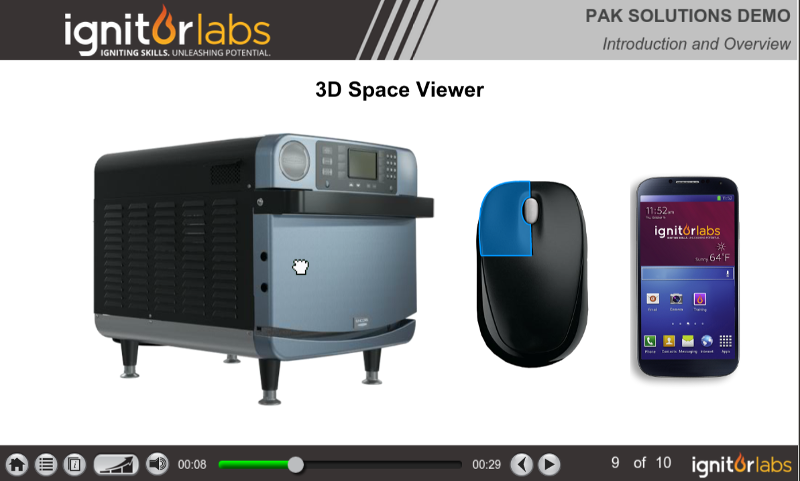Interactive Model Viewer
01 December 2014 22:40

I worked with this interactive scene as part of a 2D/3D e-learning project. This is our first test using blender and blend4Web. We want for technicians to get familiar with machines they are acquiring and working on. 3D is a very important tool in our hands because training in person in the industry can get quite expensive and normally it requires slowing down the production of the branch used for training. Will be posting soon a scene with more interactivity. I am definitely acquiring the commercial license!
Click here to view the model.
02 December 2014 10:46
02 December 2014 15:54
Wow, this is an awesome scene! ![smiling-open-mouth]()
Even those tiny parts (transistors and stuff?) have matcaps (or other reflection-like thing) on them! Great work![winking]()
As B4W 3D artist (well, sometimes I deal with animation and other blenderstuff) I can give you some advises :)
I think you know already about NPOTs and non-uniform scale. Well, it's not very important when everything works fine at the end :) But it's better to get rid of this warnings anyway.
And one more thing - "hide animation". I can see some frames (maybe only one) where little parts fly away in different directions every time I press "Hide". So I think I know how to fix it - in F-curves choose this action and set interpolation type to constant so our engine won't try to "smooth" it - and you'll get instant shift, or in this case - instant disappearing.
Hope it'll help!![smiling]()
Even those tiny parts (transistors and stuff?) have matcaps (or other reflection-like thing) on them! Great work
As B4W 3D artist (well, sometimes I deal with animation and other blenderstuff) I can give you some advises :)
I think you know already about NPOTs and non-uniform scale. Well, it's not very important when everything works fine at the end :) But it's better to get rid of this warnings anyway.
And one more thing - "hide animation". I can see some frames (maybe only one) where little parts fly away in different directions every time I press "Hide". So I think I know how to fix it - in F-curves choose this action and set interpolation type to constant so our engine won't try to "smooth" it - and you'll get instant shift, or in this case - instant disappearing.
Hope it'll help!
02 December 2014 19:11
Thank you for your advise and support. The Blend4web team has been very helpful throughout giving us advise all the way. Will continue implementation in our pipeline and more projects are sure to come soon!
About NPOT textures, we will be fixing this warnings very soon, and thank you for the advise of the f curves. Implementing changes now.
About NPOT textures, we will be fixing this warnings very soon, and thank you for the advise of the f curves. Implementing changes now.
14 January 2015 06:41
This looks very detailed and well made.
Wonderful model, congrats
Wonderful model, congrats